![]()
ON1 Sky Swap AI Version 2023.5
Sky Replacement Made Easy
AI Sky Replacement Software
Quickly and easily replace or enhance dull skies in your photos
Sky Swap AI
Powered by OcuDrone
Sky Swap AI makes replacing or enhancing a dull sky a breeze. It detects the sky in your photo and creates a gorgeous mask automatically. Simply select from one of the 231 included skies or import your own. 125 of the built-in skies are sourced from OcuDrone, a leading provider of ultra-high resolution aerial images. Our AI sky replacement software combines machine learning with amazing curated skies to eliminate the need for complex masks and layers normally required in other editing apps.
Sky Swap AI is also built into the ultimate all-in-one photo editor, ON1 Photo RAW.
Automatic Sky Replacement
AI automatically detects the sky in your photo and creates a high-quality mask to blend in with a new sky.
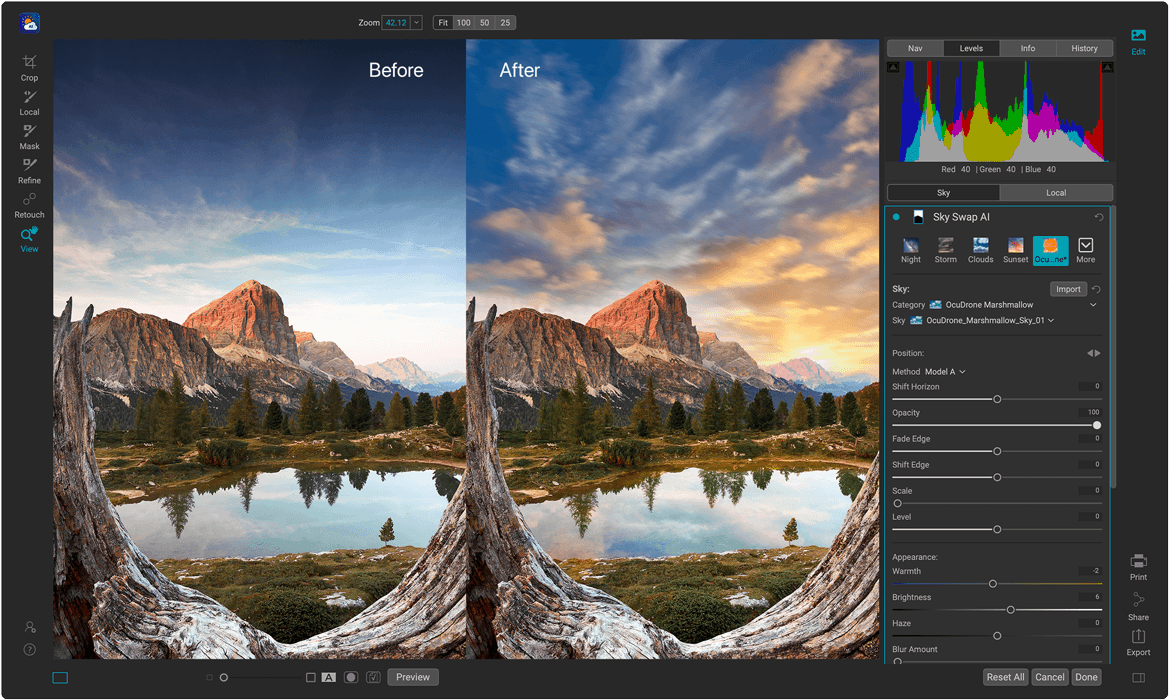
![]()
125 Built-in Skies by OcuDrone
Amazingly beautiful 8K UHD images with smooth horizon lines for easy and natural transition blending.
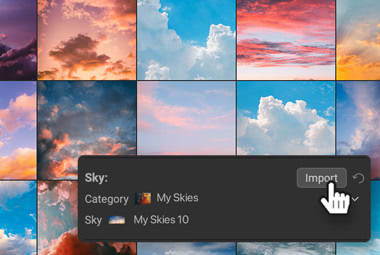
Use Your Skies
Have amazing skies? You can import them into Sky Swap AI and use them automatically.
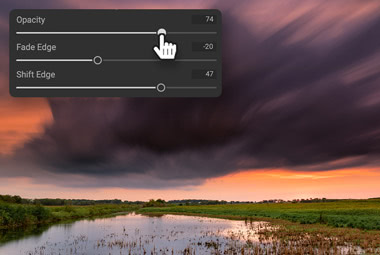
Easily Adjusted
The mask generated by Sky Swap AI is easily adjusted to allow you to blend into an existing sky or completely replace it.

Flip or Rotate Sky
You can also adjust the horizon and rotation of the sky. Even flip it to match the direction of light.
Natural Results with Sky Swap AI
Sometimes you don't want to replace a sky completely; you want to blend in some additional clouds, for example. Our AI sky replacement gives you everything you need to blend a new sky realistically with an existing one.
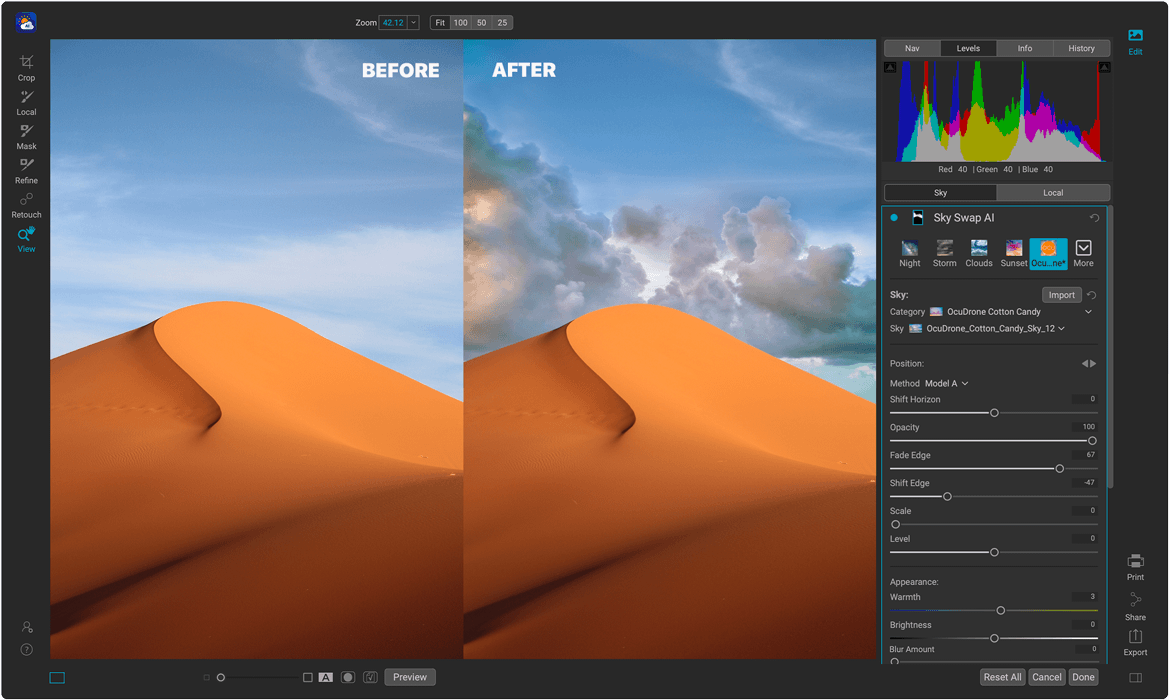
All the Tools You Need

Local adjustments let you burn and dodge, adjust color, sharpness, and more anywhere in your foreground.

Crop your final work to any needed size.
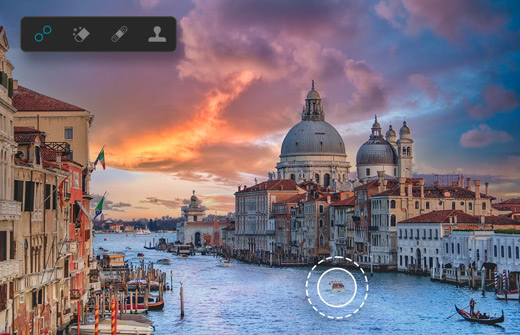
Retouching tools to remove distractions and dust from the foreground.
Sky Replacement Software that Plugs In to Your Workflow
Bring the power of Sky Swap AI into your workflow. Whether you work in Adobe Photoshop, Photoshop Elements, Lightroom Classic, Capture One, Affinity Photo, Corel Paintshop Pro, and Apple Photos, you have seamless access to it.
System Requirements
| Operating System | macOS 10.15.6 and above Windows 10, 11 (current maintenance releases, 64 bit only) | |
| Processor | Intel® or AMD processor with 64-bit support; 2 GHz or faster processor with SSE 4.2 or later or Apple Silicon | |
| RAM | 8 GB | |
| Hard Drive | 2 GB for installation | |
| Graphics | Windows - DirectX 12, DirectML, Vulkan 1.1, and OpenGL 4.2 compatible video card with 2GB VRAM, 1920x1080 resolution (at 100% scale factor) macOS - Metal, Vulkan 1.1, and OpenGL 4.2 compatible video card with 2GB VRAM, 1920x1080 resolution (at 100% scale factor) | |
| Optional Integration | Photoshop Lightroom Classic 2020 and above Capture One 10 and above | |
| Internet | A high-speed internet connection and active account for activation, auto-update checking, content downloads, and tutorials. | |
| Supported Options | Supports pressure-sensitive tablets for controlling brush size and/or opacity Supports ICC/ICM profiles for camera input, display, soft-proofing, and printing. Hardware display calibration tool is recommended | |
| Supported Languages | English, German, Spanish, French, Japanese, Korean, Simplified Chinese, Russian, Portuguese, Italian, Dutch | |
Sky Swap AI 2023.5
Get ON1 Sky Swap AI 2023.5 by itself, or get all of the ON1 plugins in Photo RAW MAX.
![]()
ON1 Sky Swap AI 2023.5
One-time payment. Works as a standalone and plugin on 2 computers.
Own it Outright
![]()
ON1 Photo RAW MAX 2025.1
One time payment. Includes all of the ON1 plugins. Activation on 3 computers.
30-Day Money-Back Guarantee








