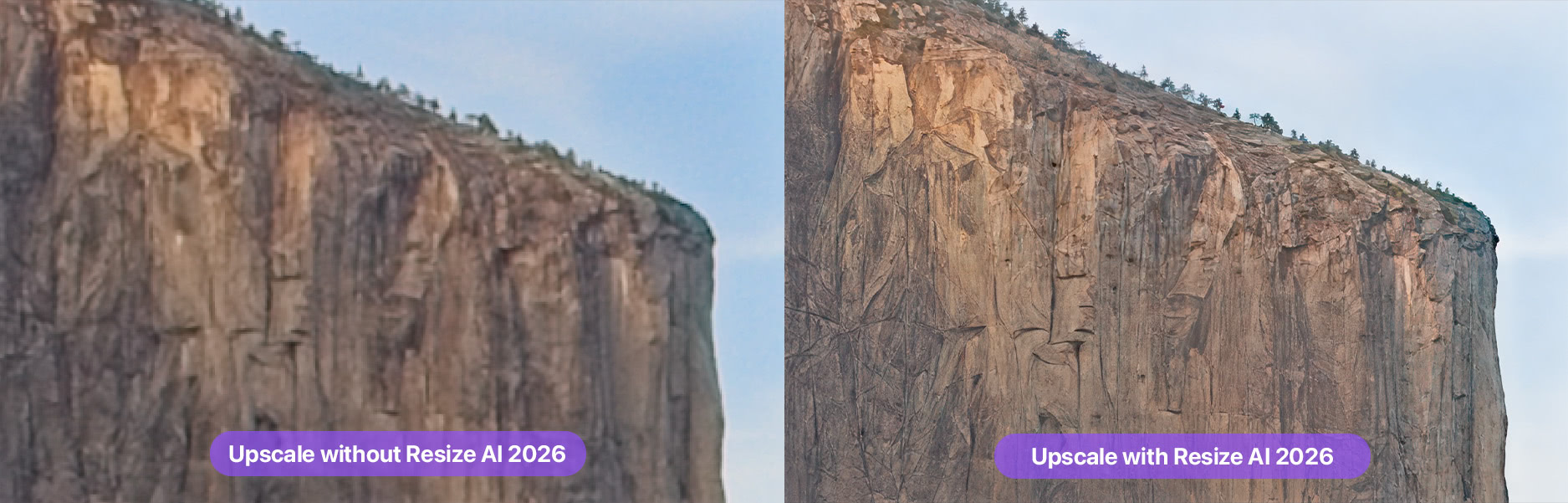ON1 Resize AI
New Version 2026
AI Image Resizer & Photo Enlargement Software
The Industry Standard for Photo Enlargements
Buy Now
![]() New Version 2026
New Version 2026
![]() New AI Models
New AI Models
![]() Incredible Image Upscaling!
Incredible Image Upscaling!
Why ON1 Resize 2026?
ON1 Resize AI 2026 (formerly Genuine Fractals®) is the industry-leading image resizer software for creating stunning, high-quality photo enlargements. Powered by advanced super-resolution AI, it allows photographers to enlarge images up to 10x while maintaining—and even enhancing—fine detail, sharpness, and edge clarity. Whether you're preparing prints, enlarging crops, upscaling AI generated images, or restoring old images, Resize AI delivers unmatched results without artifacts or blurring.
ON1 Customers ON1 Resize AI
“I didn't expect such immense scaling to be possible with so little loss of quality. Unreservedly recommended.”
— Oliver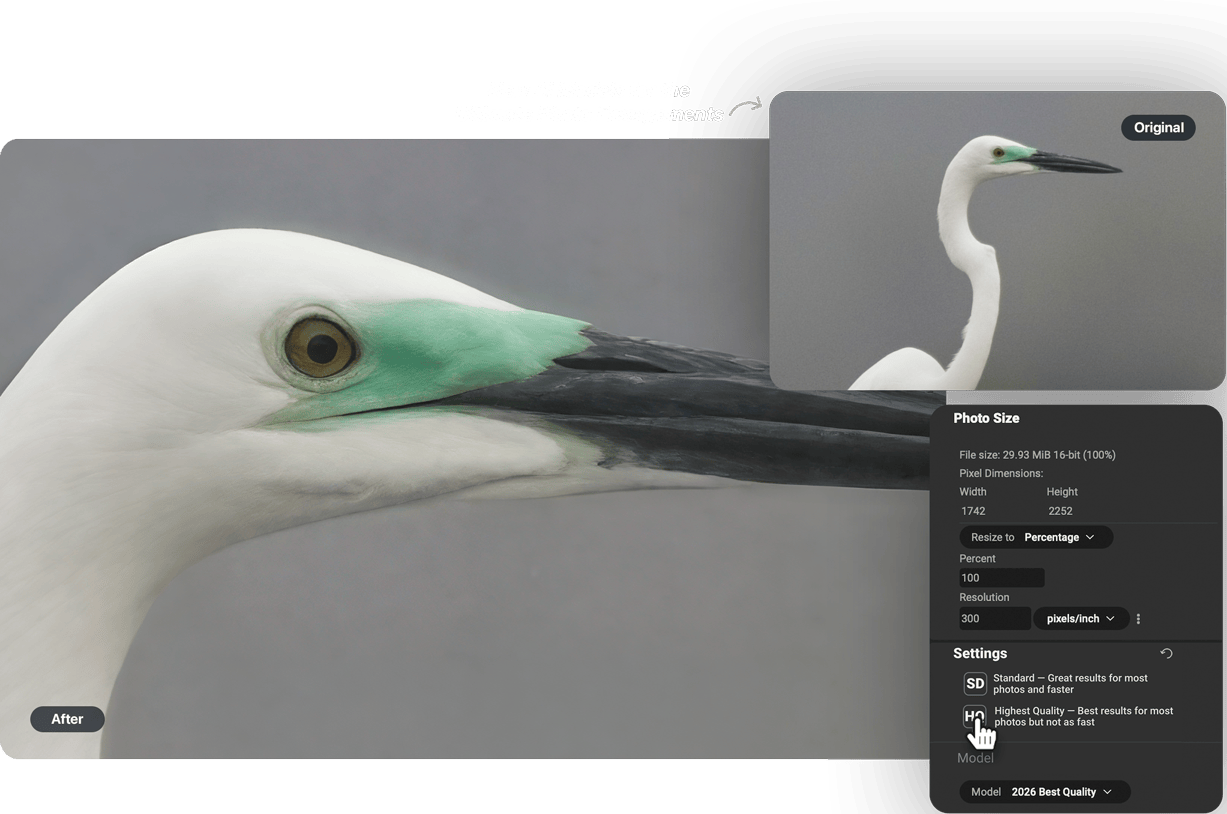
AI-powered photo enlargements up to 10x
Advanced face recovery with controllable strength
Photorealistic results, not artificial smoothness
Use as a standalone app or plugin for Lightroom, Photoshop and more
Optimized print presets with soft proofing
Gallery wrap and tiling features for canvas and murals
What's New in Resize AI 2026
New Highest Quality Model
A next-gen AI model using diffusion to rebuild lost detail with stunning realism. Perfect for ultra-sharp enlargements, tight crops, and gallery-quality results from even the smallest images.
Perfect for: Cropped or low-res images, high-end printing and fine art enlargements, reconstructing fine texture and edge detail with realism
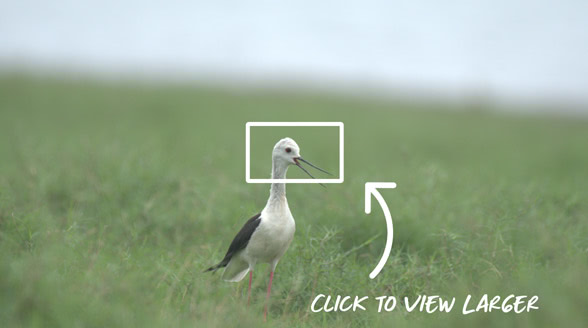

New Standard Model
A high-speed AI model designed for clean, reliable results—perfect for low-quality or noisy images. Optimized for large batch jobs and smooth performance, even on older or less powerful GPUs.
Perfect for: Large batch jobs, high-ISO or compressed files, systems with limited graphics power
New Photo Input Options
By choosing the type of photo you're enlarging—standard, or high quality—Resize AI can automatically suggest the ideal AI model to get the best upscaling results.
![]()
Standard
![]()
High Quality
Tools for Print-Ready Output
Photo enlargement software should deliver the highest quality photo prints. ON1 Resize AI excels at making prints using state-of-the-art technology. You can enlarge your images to any size and not lose sharpness or details in your prints.
Popular Features Include:

Tiling for Murals
Print extra-large images in multiple sections
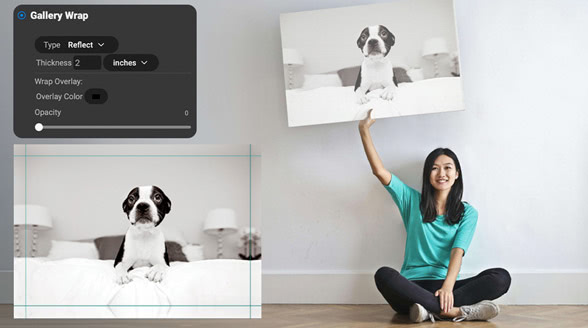
Gallery Wrap Margins
Easily create canvas-ready photos

Smart Sharpening & Resolution Presets
Auto-optimized for printers

Soft Proofing
See your photo as it will appear in print
Batch Resize & Export with Ease in Resize AI
Set file names, types, destinations
Add gallery wrap margins or watermarks
Use Standard Model for high-volume jobs
Resize layered Photoshop files with masks, text, and more
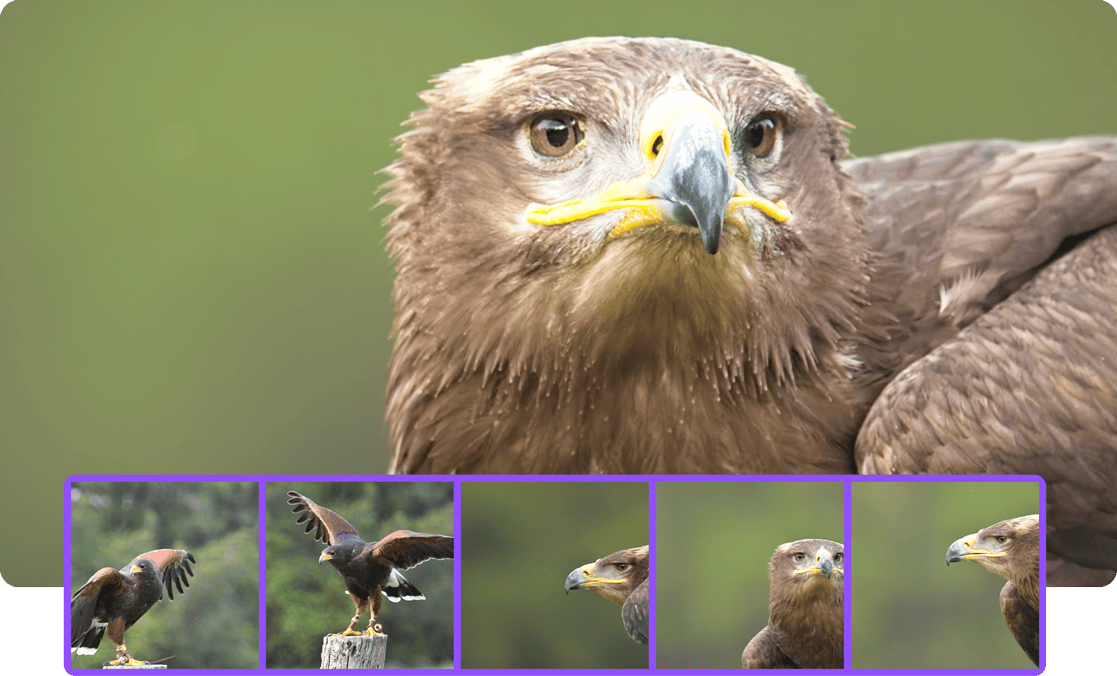
Resize a single image or batch process hundreds with sharp, high-quality results using powerful export presets—ideal for high-volume workflows. It's all possible with this incredible photo enlargement software.
See ON1 Resize AI in Action!

How Our Photo Resizer Software Stands Out
ON1 Resize AI utilizes state-of-the-art neural networks to enlarge photos without losing quality. Explore key features below:
- ON1 Resize AI uses state-of-the-art neural networks to enlarge photos without losing detail
- The ultimate workflow integration - ON1 Resize AI goes beyond the average plugins when it comes to integration with the host applications
- Print directly from the app - ON1 Resize AI excels at making stunning poster-sized prints
- Powerful batch processing lets you get work done in record time
- Unique tiling and gallery wrap features
Our Image Resizer Software Works as a Plugin
for Adobe Lightroom, Photoshop, and Capture One
Resize AI goes beyond the average plugins. In Capture One and Lightroom, you can batch process easily with powerful new resizing options. In Adobe Photoshop, Resize AI can handle layered files with masks, alpha channels, text, and adjustment layers in RGB, CMYK, Grayscale, and LAB.
How do you want Resize AI?
Order a license for ON1 Resize AI 2026 today, or get all of the ON1 plugins in Photo RAW MAX.
![]()
ON1 Resize AI 2026
Use as a standalone app on 2 computers
Use as a plugin
Includes all ON1 Plugins (Effects, NoNoise AI, Portrait AI, & More)
![]()
Photo RAW MAX 2026.2
Use as a standalone app on 3 computers
Use as a plugin
Includes all ON1 Plugins (Effects, NoNoise AI, Portrait AI, & More)
30-Day Money-Back Guarantee
Frequently Asked Questions & System Requirements
What's new in Resize AI 2026?
Resize AI 2026 includes two powerful new AI models:
- Highest Quality Model - Uses diffusion AI to add realistic detail, reduce noise, and enhance clarity—ideal for tight crops, small images, and AI-generated artwork.
- Standard Model - Designed for speed and performance, this model delivers high-quality upscaling results even on older systems or during large batch jobs.
It also features improved Face Recovery, better batch processing, and more export and print options than ever before.
Is Resize AI 2026 a paid upgrade from earlier versions?
Yes. Resize AI 2026 is a paid upgrade from previous versions. However, if you purchased Resize AI 2023 on or after June 24, 2025, you'll receive Resize AI 2026 for free.
Can I buy Resize AI 2026 outright or do I need a subscription?
You can choose either:
- One-time purchase license (own it forever)
- Choose a Photo RAW MAX license
- Choose an ON1 Everything Plus subscription plan, which includes Resize AI, Photo RAW MAX, NoNoise AI, and more—all with continuous updates, and free upgrades.
Is Resize AI 2026 included inside ON1 Photo RAW 2026.2?
Yes, Resize AI 2026 is included inside Photo RAW 2026.2. Photo RAW MAX 2026.2 will allow you to use Resize AI 2026 as a plugin for Adobe Ps/Lr and other editors.
Does Resize AI work as a plugin for Photoshop and Lightroom?
Yes! Resize AI 2026 works as a plugin with:
- Adobe Photoshop (including support for layered PSDs)
- Lightroom Classic
- Capture One
It also works as a standalone application for Mac and Windows.
Can Resize AI really enlarge low-resolution or AI-generated images?
Absolutely. The new Highest Quality Model is ideal for:
- Upscaling small or heavily cropped photos
- Enhancing AI-generated art
- Restoring old or scanned images
It adds new detail while reducing noise and compression artifacts.
Can I batch process multiple photos in Resize AI 2026?
Yes. Resize AI 2026 is built for high-performance batch processing. You can resize dozens or hundreds of photos at once, using your preferred AI model and export settings.
Can I print mural-sized or gallery wrap images with Resize AI?
Yes. Resize AI includes tools for:
- Easy tiling for large mural prints
- Gallery wrap margins for canvas printing
- DPI presets and soft proofing for accurate color and sharpness
What are the system requirements for Resize AI 2026?
| Operating System | macOS 13 and above Windows 10 version 22H2 or later, Windows 11 (current maintenance releases, 64 bit only) | |
| Processor | Four-Core Intel or AMD processor with 64-bit support; 2 GHz or faster processor with SSE 4.2 or better or Apple Silicon Windows ARM processors are not supported | |
| RAM | 8 GB (16 GB if shared with the GPU) | |
| Hard Drive | 1.6 GB for installation | |
| Graphics | Windows - DirectX 12, DirectML, Vulkan 1.1, and OpenGL 4.2 compatible video card with 4GB VRAM, 1920x1080 resolution (at 100% scale factor) macOS - Metal, Vulkan 1.1, and OpenGL 4.2 compatible video card with 4GB VRAM, 1920x1080 resolution (at 100% scale factor) | |
| Optional Integration | Photoshop CC, Photoshop Elements, Photoshop Lightroom Classic, Apple Photos, Affinity Photo, Capture One (current versions for all) | |
| Internet | A high-speed internet connection and active account for installation, ON1 Cloud Sync, activation, auto-update checking, content downloads, and tutorials. | |
| Supported Options | Supports pressure-sensitive tablets for controlling brush size and/or opacity Supports ICC/ICM/DCP profiles for camera input, display, soft-proofing, and printing. Hardware display calibration tool is recommended | |
| Supported Languages | English, German, Spanish, French, Japanese, Korean, Simplified Chinese, Russian, Portuguese, Italian, Dutch | |