![]()
ON1 Photo RAW 2025.1: The Ultimate Lightroom Alternative
Top 10 Reasons to Switch to ON1 Photo RAW 2025.1
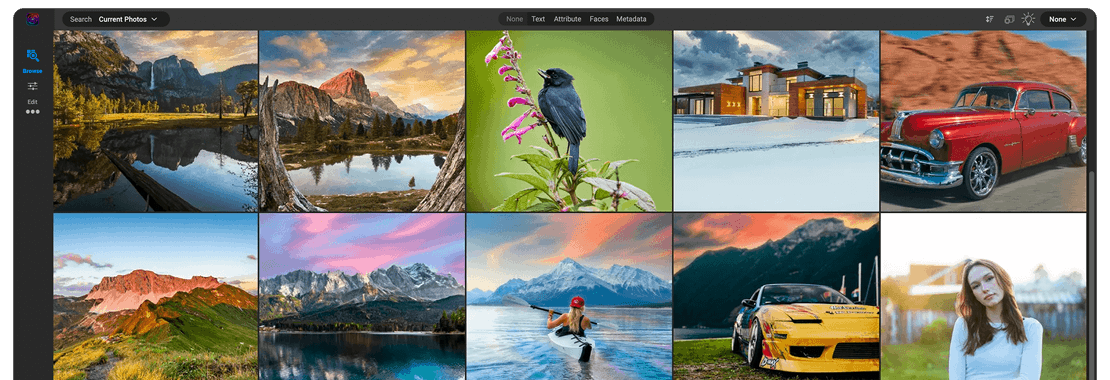
The Alternative to Lightroom and So Much More!
Are you searching for a photo editing software solution that rivals Adobe Lightroom? Look no further than ON1 Photo RAW 2025.1. This powerful photo editor integrates advanced photo organization, management, and editing features, providing photographers with a robust alternative to Lightroom. With ON1 Photo RAW 2025.1, you can enjoy a streamlined workflow without the constraints of a subscription-based model.

Top 10 Reasons to Switch to ON1 Photo RAW 2025.1
1 You Can Transfer Lightroom Settings
If you are a Lightroom user and you wish to make Photo RAW your primary editing application, you can use our Lightroom Migration Assistant to transfer most of your catalog settings and metadata from Lightroom into Photo RAW.
2 The Best of Photoshop & Lightroom Combined
Photographers now have a tool with fast photo management, AI-powered noise reduction, upscaling, masking, sky replacement, and keywording, along with hundreds of customizable photo effects, fast and beautiful HDR, panos, masking and selection tools, layers, and much more—in one application. No more bouncing between multiple pieces of software.
3 A Better Way to Use Layers
The power of layers is integrated at the heart of ON1 Photo RAW 2025.1. It is included within the non-destructive workflow, allowing you to take your photo editing creativity to new levels without going to another application.
4 You Own It Forever
When you decide to purchase ON1 Photo RAW 2025.1, you have the option buy a perpetual license. That means the day you purchase ON1, you own it forever. No subscription.
5 Portrait Retouching with AI
Flawless retouching is just a click away with ON1 Portrait AI inside Photo RAW. It uses machine learning to find every face in your photo and make them look great automatically.
6 Powerful Masking & Selection Tools
Making selections and masks doesn't have to be complicated. Whether replacing a sky or selectively applying an effect, each ON1 Photo RAW 2025.1 tool can tackle it all. You can also selectively apply almost any adjustment with a mask or selection. AI masking also takes away all of the difficulty for you.
7 Hundreds of Built-In Effects & Presets
Photo RAW 2025.1 includes hundreds of fast, non-destructive, stackable, re-editable, and customizable photo effects providing endless creative possibilities. Popular effects include Dynamic Contrast, HDR Look, B&W, Lens Blur (tilt-shift), Glows, Color Enhancer, Tone Enhancer, Textures, Borders, Film Looks, Split Tone, and more.
8 HDR, Focus Stacking, & Pano Stitching
Create stunning HDR photos that merge all tonality from a bracket of photos in a fraction of the time of other HDR apps. Blend multiple photos at different focus distances to increase the depth of field. Stitch together multiple photos to create panoramic images with ease.
9 Fast & Smooth Editing Experience
ON1 Photo RAW 2025.1 is optimized for performance, ensuring a smooth and responsive editing experience, even with large files.
10 Community-Driven Development
We listen to our users and continuously improve ON1 Photo RAW based on your feedback, ensuring it meets the evolving needs of photographers
We Make it Easy to Switch to ON1
Since ON1 Photo RAW 2019, the Lightroom Migration tool has allowed users to seamlessly move their work from Lightroom to ON1 Photo RAW.
Two Ways to Switch from Lightroom to ON1
Are you ready to switch from Lightroom (only latest release of Lightroom 6 & Lightroom Classic CC) to ON1 Photo RAW 2025.1? If so, we want to make it as smooth as possible. There are two common migration paths and both depend on how you store your photos. Let's begin!
Want to migrate your organization from Lightroom?
We want you to maintain as much as you can from Lightroom so your time is not wasted. Our free Lightroom Migration Tool will assist transitioning from Lightroom.
Step 1. Find your photos
Connect any external drives or shares containing photos that you want to migrate. Then use the Sync Folder command in Lightroom to make sure your Lightroom catalog and the actual files are up-to-date. This will add any photos that Lightroom is missing as well as remove broken links.
Step 2. Pre-organize
Remove any photos, virtual copies, or collections that you don't care about. It's also a good time to reorganize your folders a bit if necessary. If you have multiple catalogs, rinse and repeat.
Step 3. Make the switch!
Next, install ON1 Photo RAW 2025.1 if you haven't already. Then open Lightroom and go to the File > Plugin Extras menu. Then select Migrate Catalog to ON1 Photo. You will see a dialog that looks like the one below.
The Migration Assistant will add the top-level folders in the Folders pane in Lightroom to Cataloged Folders in Photo RAW. All of the photos inside of these folders will be cataloged automatically. Your collections and Metadata changes made in Lightroom will be migrated and includes keywords, descriptions, ratings, labels, orientation, etc.
Lastly, RAW processing and editing settings from Lightroom's Develop module including crop, retouching, and local adjustments are migrated non-destructively so they can be re-edited in ON1 Photo RAW 2025.1.
View the Full InstructionsManage your photos in folders or sub-folders?
If you store and manage photos in a folder and your photos are then organized in sub-folders making the switch is easy. This path also assumes any edits you have made to your photos are stored in the photos themselves, or copies of the original photos. This is the case if you have been using a normal pixel-editor like Adobe Photoshop or Photoshop Elements. Simply open ON1 Photo RAW 2025.1 and browse to the location where your photos are stored.
If you have top-level folder (like your My Pictures folder) set it as a cataloged folder. Go to the File menu and select Add Cataloged Folder. This will add all of your folder and the photos in those folders to ON1 Photo RAW. Cataloging occurs in the background and extract and catalogs the images metadata as well as a screen-sized preview so you can search and move between photos lightning-fast. That’s it, you're done.
Upgrade Your Editing
Own Photo RAW 2025 Now
![]()
Normally
Not a subscription 30-Day Money-Back Guarantee
Subscribe instead to get Photo RAW MAX Edition with plugin capabilities for Adobe Ps/Lr.
Get This Photographer's Kit When You Order Today

25 AI-powered Adaptive Presets for stunning landscapes—no masking required.

25 AI-powered Adaptive Presets for portraits—auto-selects subject & background.

20 Presets for classic tintype photos—wet plate textures & antique borders, in one click.

6 quick lessons packed with creative photo techniques—from infrared to ultra-wide and telephoto shots.
Photographers ON1
Join Thousands of Photographers Using ON1
Start Using Our Raw Photo Editor Today
Unlock the full potential of your raw photos with ON1's raw photo editor. Don't settle for mediocre edits when you can have complete control over your images. Experience the intuitive interface, powerful features, and non-destructive editing workflow that ON1 offers for yourself. Take the leap and buy ON1 Photo RAW today and witness the remarkable difference it makes in your editing workflow and final results. Your photographs deserve the best, and ON1 delivers exactly that.
Buy Now


