New Version 2025.1
The Ultimate Photo Editing Software Application
Includes all of the ON1 editing tools!
Discover Photo RAW's Key Features
ON1 Photo RAW 2025 is the best raw photo editor for photographers seeking an alternative to Photoshop and Lightroom without a subscription. This powerful software offers a complete set of advanced editing tools, including AI-powered features, non-destructive editing, and precise color control. With support for raw files from over 800 cameras and compatibility with JPEG, TIF, PSD, and other formats, it caters to professionals, enthusiasts, and beginners. ON1 Photo RAW 2025 also provides photo organization features, making it the complete solution for editing, retouching, and managing your photography, all in one application.
One App for Everything: Editing & Organizing
ON1 Photo RAW 2025 delivers both advanced editing tools and photo organization features in a single, all-in-one application, offering incredible value for photographers—it's like having Lightroom and Photoshop combined, but without requiring a subscription.

All-in-One Application
Combines a top-tier raw processor with a layered editor, merging the functions of apps like Lightroom and Photoshop into one.
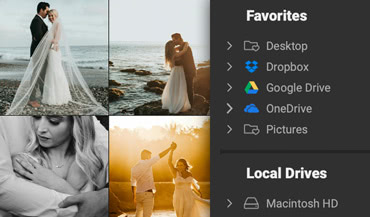
Browse without Cataloging
Browse and edit photos directly from any local or network drive without the need for importing or cataloging.

Raw Processing with More Options
Adjust and stylize your images with ease. Develop your photos with essential adjustments, and then style your image with over 30 different filters.
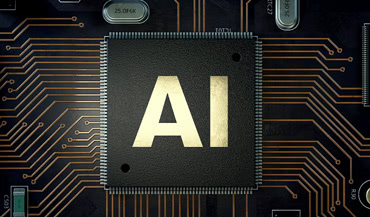
AI Makes it Easier
Use AI to simplify complex tasks like noise reduction, color adjustments, masking, and retouching, making the editing process faster and more efficient.

Combine Photos, Non-Destructively, in the Same App
Freely combine multiple photos, including raw files, into a flexible layer stack with full control over blending, opacity, and masks.

Complete Professional-Grade Workflow
A streamlined workflow, from fast photo viewing to culling and editing. Designed for efficiency with multiple photos, allowing for quick changes to photos or folders and the ability to copy settings across multiple images.
Key Feature
RAW Processing
State-of-the-art raw processing is at the core of Photo RAW. The modern, proprietary engine gives you all the deep raw data, from the darkest shadows to the most subtle highlights instantly.


Brilliance AI


NoNoise AI


Tack Sharp AI
AI Powered Tools

Generative Erase

Generative Crop
All the tools you need and more.
- Local Adjustments
- Burn Dodge
- Camera Profiles
- Color Fringe
- Keystone Tools
- Lens Distortion
Key Feature
Combine Photos
Combine multiple photos into a single, non-destructive layered photo. Each layer can have its own non-destructive editing settings, allowing you to layer RAW photos and reprocess them anytime. This is perfect for swapping heads, replacing skies, and more.


Create HDR


Replace Skies
Key Feature
Photo Effects
Instantly style any photo and create any look you want in just a few clicks. The hundreds of included presets are a great starting point or create your own by stacking any of the over 30 flexible filters. You can combine, mask, and customize any combination.


Photo Effects


Selectively Apply
AI Powered Tools for Effects

Super Select AI
Select anything, like the sky, people, or even clothing, hair, skin, and individual flowers.

Professional-Grade Presets
Learns from your preferences and can recommend filters based on your photos.

Stack Powerful Filters
Combine dynamic contrast, glows, black & white, vintage, textures, and more!
Key Feature
AI Powered Masking
Photo RAW uses the familiar layer mask concept to blend layers, adjustments, and filters. This allows you to apply them with variable strength anywhere in the photo. It includes a robust fleet of masking tools that you can mix and match on the same mask, giving you the best results! There are advanced masking options such as invert and feather, as well as the ability to copy and paste masks between layers and filters.


AI Powered Masking
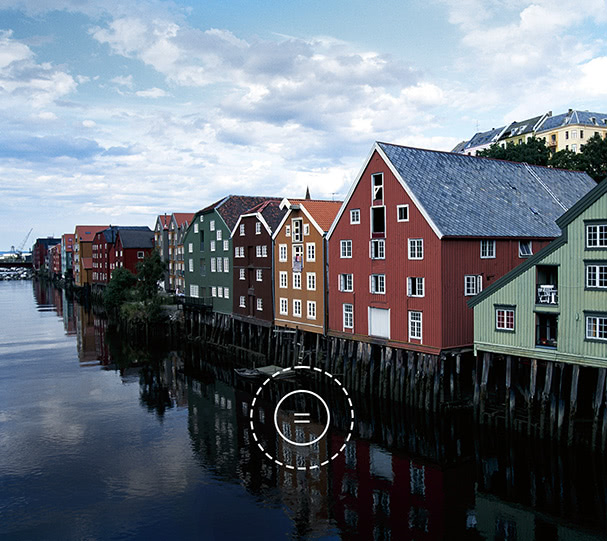

Classic Masking Tools
AI Powered Masking is a Game Changer
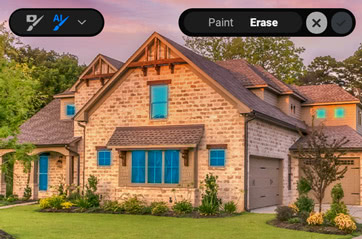
Quick Mask AI
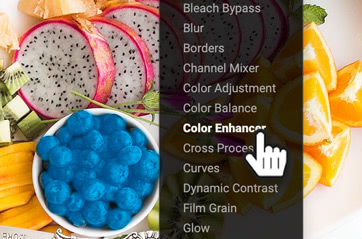
Mask AI
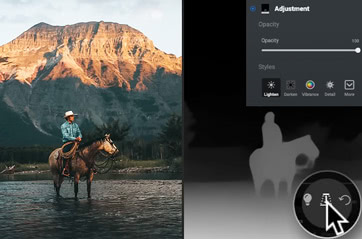
AI Depth Masks
All the tools you need and more.
- Classic Masking Brush
- Gradient & Color Range
- Refine Brush, Blur, & Chisel
- Line Mask Tool
- Luminosity Masks
- Invert & Feather
Key Feature
Resize, Export, & Share
Resize and prepare your photos for printing with the Resize module. Powered by AI super-resolution models, it can crop, resize, and sharpen all in one step while maintaining incredible detail at any size. It can even add wings for canvas printing or divide your photo into strips or tiles for creating mosaics. Additionally, it improves low-quality faces, making it perfect for photo restoration.


Resize for Super Resolution


Photo Restoration
AI Powered Tools

Crop, Resize, and Sharpen
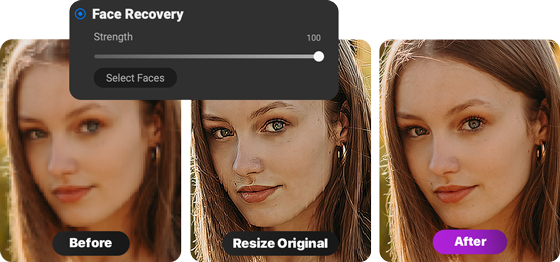
Improve Low-Quality Faces
Key Feature
Photo Organizing
A lightning-fast browser that lets you view, organize, and cull your photos without having to import them into a catalog.

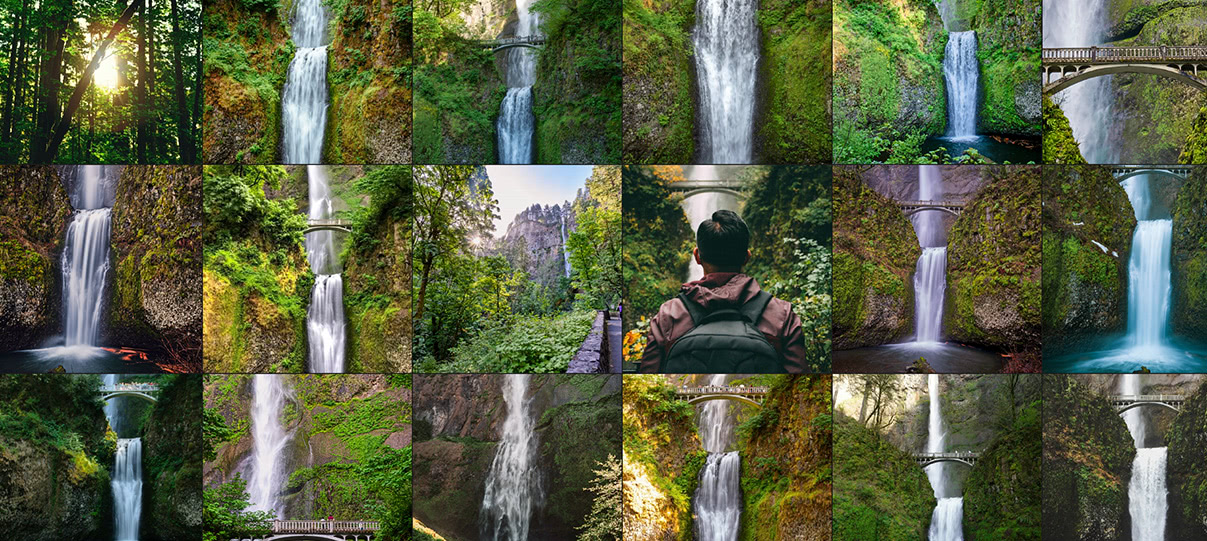
Batch Correct Photos with Brilliance AI
Make an entire shoot look great before you even sit down to work on them.

Amazing AI Organizing
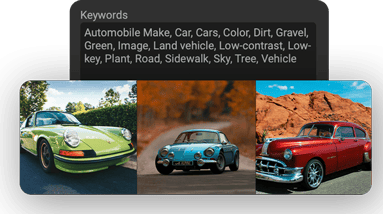
Keyword AI

Full Metadata
All the tools you need and more.
- Multiple Location Storage
- Dual Mode Display
- Correct Color and Tone
- Nested Keywords
- Broad File Support
- Tethered Shooting
The Best Deal in Photo Editing Software
The ultimate Lightroom & Photoshop alternative, ON1 Photo RAW 2025.1 brings powerful AI features and advanced tools for faster, easier, and more creative editing. Enjoy cutting-edge AI for noise reduction, upscaling, generative erase, auto color, AI masking, effects, and more—all in one editor for Mac & Windows.
![]()
ON1 Photo RAW 2025.1
One time payment, own it forever! 30-Day Money-Back Guarantee. Install on 2 computers, Mac & Windows.
![]()
ON1 Everything
Yearly subscription. Includes Photo RAW MAX, Effects, Resize AI, NoNoise AI, Sky Swap AI, Portrait AI, HDR, & Photo Keyword AI.
1st year
Buy Photo RAW MAX edition instead to add the ability to launch ON1 plugins from inside Adobe Photoshop or Lightroom.
Photographers ON1
Join Thousands of Photographers Using ON1
Frequently Asked Questions
View FAQs & System Requirements
What's new in Photo RAW 2025 compared to version 2024?
Version 2025 is loaded with new features to make your editing workflow easier, faster, and better!
- AI Generative Erase - Remove even large distractions like people or cars from photos while seamlessly filling the voided area with realistic details
- AI Generative Crop - Expand the canvas much larger with realistic extensions, containing details not in the original photo when needed
- AI Generative Replace - Seamlessly add new elements to your photos just by typing what you want (coming in v2025.2)
- Auto Distraction Removal - Automatically detect and remove sensor dust, powerlines, and background people in your photos, saving you a ton of retouching time
- Photo Stacking - Automatically group similar photos to speed up the review process
- Depth Masks - AI analyzes the distrance of objects in the photo and builds a mask automatically, allowing you to apply effects based on the depth of the scene
- Target Albums - Select a target album and add images instantly using keyboard shortcuts, perfect for organizing photos
- Edit Color - A powerful new way to target an exact color range and then tweak its color
- Match Color - Take the color and tone from one photo and apply it to another
- Enhanced Perspective Correction
- Edit Camera Profiles
- Improved New Canvas Dialog
- Document Templates
What's the difference between Photo RAW 2025 and Photo RAW MAX 2025?
Both editions include all the same features in a single editor. The MAX Edition adds the ability to launch Photo RAW and all of its tools as plugins from inside Adobe Ps/Lr, Apple Photos, Capture One, Affinity, and Corel PSP.
Am I eligible for upgrade pricing? How do I upgrade?
If you own a previous version of any ON1 product, you qualify for upgrade pricing. Purchase your upgrade here. You'll get free updates to version 2025 over the next year. If you choose a subscription, you'll always have the latest version of all the ON1 apps and won't need to purchase new upgrades each year.
What are the benefits of subscribing instead of purchasing a license?
Subscribers will always have access to all the newest ON1 apps including Photo RAW MAX for standalone and plugin use as well as all the individual apps: Effects, NoNoise AI, Resize AI, HDR, Portrait AI, HDR, Keyword AI. Subscribers also get up to 5 activations of the software, ON1 Cloud Sync for syncing photos across devices, and ON1 Plus training and creative extras with the ON1 Everything Plus membership option.
If I purchase a license for version 2025, will I receive software updates?
Yes, you will receive free software updates for version 2025 over the next year with new features added. You can purchase optional upgrades in future years as we release a new major version every year.
How many computers can I install Photo RAW on?
The MAX Edition can be installed on up to 3 computers. Photo RAW 2025 for standalone use can be installed on up to 2 computers. Subscribe to get up to 5 installations.
What are the system requirements?
System Requirements
| Operating System | macOS 12 and above Windows 10 version 22H2 or later, Windows 11 (current maintenance releases, 64 bit only) | |
| Processor | Four-Core Intel or AMD processor with 64-bit support; 2 GHz or faster processor with SSE 4.2 or better or Apple Silicon ARM processors are not supported | |
| RAM | 8 GB (16 GB if shared with the GPU) | |
| Hard Drive | 6 GB for installation | |
| Graphics | Windows - DirectX 12, DirectML, Vulkan 1.1, and OpenGL 4.2 compatible video card with 4GB VRAM, 1920x1080 resolution (at 100% scale factor) macOS - Metal, Vulkan 1.1, and OpenGL 4.2 compatible video card with 4GB VRAM, 1920x1080 resolution (at 100% scale factor) | |
| Optional Integration (Photo RAW MAX only) | Photoshop CC Photoshop Elements Photoshop Lightroom Classic Apple Photos Affinity Photo Capture One (current versions for all) | |
| Mobile App | Apple iPhone or iPad with iOS 16 or higher Android phone or tablet with 64-bit Android 11 or higher(current maintenance releases, 64 bit only) | |
| Internet | A high-speed internet connection and active account for installation, ON1 Cloud Sync, activation, auto-update checking, content downloads, and tutorials. | |
| Supported Options | Supports pressure-sensitive tablets for controlling brush size and/or opacity Supports ICC/ICM/DCP profiles for camera input, display, soft-proofing, and printing. Hardware display calibration tool is recommended | |
| Supported Languages | English, German, Spanish, French, Japanese, Korean, Simplified Chinese, Russian, Portuguese, Italian, Dutch | |
Start Using Our Raw Photo Editor Today
Unlock the full potential of your raw photos with ON1's raw photo editor. Don't settle for mediocre edits when you can have complete control over your images. Experience the intuitive interface, powerful features, and non-destructive editing workflow that ON1 offers for yourself. Take the leap and buy ON1 Photo RAW today and witness the remarkable difference it makes in your editing workflow and final results. Your photographs deserve the best, and ON1 delivers exactly that.
Buy Now


