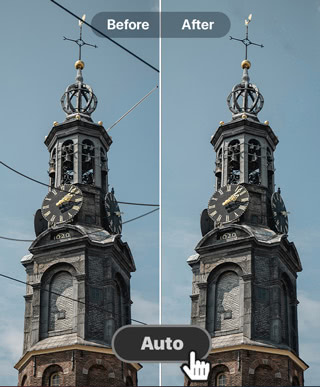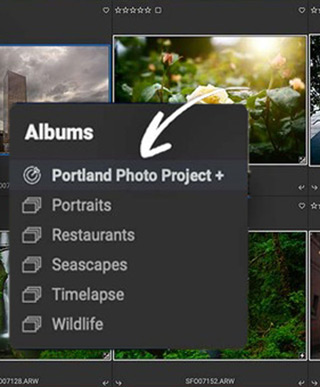![]()
What's New in ON1 Photo RAW
Version 2025.1

Version 2025.1 brings some incredible new AI-powered masking tools and Generative AI features for erasing large distractions, expanding your canvas with content-aware fill, automated dust and power line removal, and much more. This new release builds upon our existing cutting-edge AI tools for noise reduction, upscaling, auto color and tone, new effects, and more.
Top New Features in ON1 Photo RAW 2025.1

Just Point, Click, and Erase
Automatic object detection from Super Select AI is in the Generative Eraser. New in 2025.1!
2025.1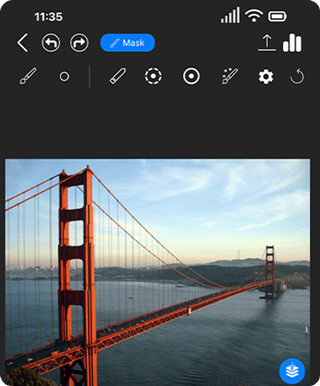
Update to ON1 Photo RAW for Mobile
Streamlined UI, simplified controls, new RAW support, and fixes.
2025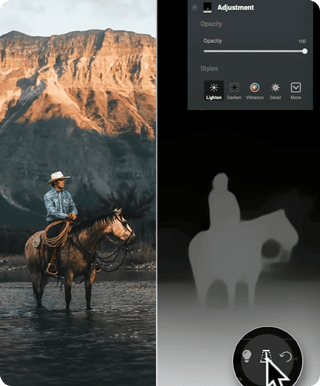
Depth Masks
Selectively blend or apply adjustments based on inferred depth in your scene with AI.
2025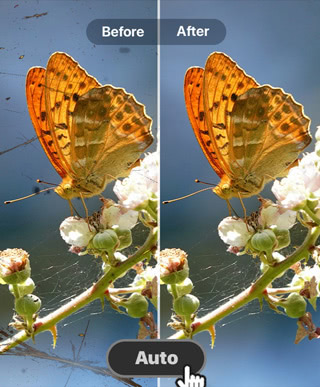
Automatically Reduce Sensor Dust
Clean up those pesky dust spots that are tough to see with one click.
2025
Color Editor Tool
A new filter for precise hue, saturation, and brightness control within color ranges.
2025
Match Color Tool
Apply color from one image to another, the perfect tool to mimic others’ looks and style.
2025Upgrade Your Editing
Own Photo RAW 2025 Now
Offer Ends In:
Days
Hours
Minutes
Seconds
![]()
Normally
Not a subscription 30-Day Money-Back Guarantee
Subscribe instead to get Photo RAW MAX Edition with plugin capabilities for Adobe Ps/Lr.
Get This Photographer's Kit When You Order Today

25 AI-powered Adaptive Presets for stunning landscapes—no masking required.

25 AI-powered Adaptive Presets for portraits—auto-selects subject & background.

20 Presets for classic tintype photos—wet plate textures & antique borders, in one click.

6 quick lessons packed with creative photo techniques—from infrared to ultra-wide and telephoto shots.