AI-Powered Perfection With Every Click
Order Now & Get The Essentials Kit!
Discover why ON1 Photo RAW is the top choice for those seeking a powerful alternative to Lightroom and Photoshop, all in a single editor for both Mac and Windows. Version 2025 brings some incredible new Generative AI features and advanced tools to make editing faster, easier, and more intuitive than ever before. This new release builds upon our existing cutting-edge AI tools for noise reduction, upscaling, auto color and tone, AI-powered masking and effects, and much more.
Photo RAW works as a standalone application on Mac or Windows. The MAX edition adds the ability to launch Photo RAW as a plugin from inside Adobe Ps/Lr and other editors. Buy and own version 2025 outright or subscribe to the MAX Edition and get a lot more, all at an excellent value. Order by October 31st to get the Essentials Kit - a complete guide to mastering the ON1 workflow!
Order Now to Get the Essentials Kit with Photo RAW 2025!
ON1 Photo RAW 2025The ultimate AI-powered photo editor with all-new Generative AI features and all of our cutting-edge tools for AI masking, auto color and tone, effects, noise reduction, upscaling, and much more! |
ON1 Photo RAW 2025 Essentials KitYour complete guide to maximizing your Photo RAW 2025 editing experience with the Beginner's Guide, Best Practices Workflow Guide, Most Popular Keyboard Shortcuts, User Guide, Getting Started Video Course, and Dan Harlacher's Signature Color Presets. |
![]()
ON1 Everything Plans
Monthly or yearly subscription
As low as
View PlansSpecial Offer - Get 20% Off Your 1st Year
![]()
ON1 Photo RAW MAX 2025
Own it outright. Works as a plugin and standalone app.
30-Day Money-Back Guarantee
See What's New in Photo RAW 2025
New Generative AI features will take your editing game to the next level! Have a look at some of the best new tools and technologies below.
Unlock the Full Potential of ON1 Photo RAW 2025: Top 5 New Features
Check out the top five features in ON1 Photo RAW 2025 that make this new version a must-have. In this video, he shows how the Generative Erase tool effortlessly removes unwanted elements from photos while the Generative Crop tool seamlessly extends the frame to fill in missing details. He also shows the all-new Edit Color filter for precise color control and the Depth Mask feature for enhancing the background with perfect adjustments.
Easily Remove Large Distractions from Your Photos with Generative Erase
Achieve distraction-free images effortlessly with ON1 Photo RAW 2025's new Generative Erase tool! Watch how easy it is to remove large distractions like signs, vehicles, and people in just a few clicks. This powerful tool speeds up your editing process, helping you create clean, professional photos in no time. Transform your images with ON1 Photo RAW 2025!
Recompose Your Photos with Generative Crop
ON1 Photo RAW 2025 introduces a new AI Generative Crop feature, perfect for photographers looking to elevate their creative flexibility. This cutting-edge tool leverages generative AI to extend your photo's canvas outward, allowing you to recompose images without losing any crucial details. Whether you're preparing a stunning wall portrait, adjusting for specific aspect ratios, or simply enhancing the overall composition, Generative Crop seamlessly fills in the extended areas with realistic, high-quality image content.
Remove Power Lines from Your Photos
In this video, VP of Product Dan Harlacher showcases a powerful new feature in ON1 Photo RAW 2025: automatically removing power lines from your photos with a single click. Using the Perfect Eraser tool, two new buttons — Reduce Dust and Reduce Power Lines — make it effortless to clean up your images. Press the Reduce Power Lines button, and the software instantly detects and removes power lines, saving you from the tedious task of manual retouching.
Apply Effects Based on the Depth of the Scene
The new Depth Mask feature in ON1 Photo RAW 2025 takes masking to a new level by allowing users to create masks based on the depth of the image. Using AI, the software analyzes the distance of objects in the photo and builds masks automatically, making complex selections a breeze. This tool enables photographers to apply selective adjustments like lighting and color enhancements with precision—whether it's brightening a foreground or adding realistic fog to distant areas. The Depth Mask simplifies tasks requiring multiple steps, allowing for more creative control while saving time.
Declutter Your Image Library with Stacks
The new Stacks feature in ON1 Photo RAW 2025 is perfect for anyone who shoots a lot of similar photos. It lets you group related images without creating extra folders, keeping your workspace organized. You can quickly collapse and expand these groups, making it easy to compare shots and pick the best one. This feature saves you time and helps you focus on selecting your top photos, streamlining your workflow.
Fix Your Portrait Compositions with Generative Crop
The all-new Generative Crop tool in ON1 Photo RAW 2025 makes it incredibly easy to fix and modify your portrait compositions. Whether you need to expand a tight crop or convert a vertical image into a horizontal one, this powerful tool uses AI to seamlessly extend your canvas, filling in the sides with precision. Perfect for photographers who want flexibility and control over their images, this feature is a must-have.
Simplify Your Photo Organizing with Target Albums
With the all-new Target Albums feature in ON1 Photo RAW 2025, creating organized photo projects has never been easier. You can quickly create an album, designate it as your "Target Album," and add photos from different folders with a tap of the "B" key. This feature streamlines your organizing workflow, allowing you to collect images for a specific project without hassle, saving time and keeping your work organized. Whether you're working on a travel collection or a themed photo project, Target Albums will help you manage your photos more efficiently.
Master Social Media Banner Creation
In this step-by-step walkthrough, learn how to easily create eye-catching YouTube thumbnails and social media banners in just minutes. Whether you're a photographer, content creator, or marketer, the flexible and intuitive design of ON1 Photo RAW 2025’s new tools allows you to craft perfectly sized, professional graphics tailored to your creative needs—no advanced design skills required.
Fixing Composition in Wildlife Photos with Generative Crop
The all-new Generative Crop feature in ON1 Photo RAW 2025 empowers photographers to perfect their wildlife photos like never before. Say goodbye to awkward compositions and missing elements. Whether a clipped wing or tight framing, this AI-driven tool instantly extends your canvas and seamlessly fills in the gaps. Now, you can effortlessly recompose your shots and ensure every image tells a complete story, giving your wildlife photography a perfect finish.
Automatically Reduce Sensor Dust
No more tedious retouching to remove dust in your photos. Photo RAW 2025 will automatically detect and remove dust spots caused by sensor contamination, a common issue that often occurs when changing your lenses.
Quickly Remove Photo Bombers
With just a few simple brush strokes in Photo RAW 2025, you can instantly remove distracting people from your photos. Watch the video above to witness the power of the new Generative Erase tool as it removes photo bombers and automatically fills in missing details in the background.
Select and Remove Distractions with Generative Erase
You will love the new Generative Erase because it lets you remove unwanted objects, fill in missing details, and fix distractions in your photos in seconds—all with just a simple brushstroke. It saves you from spending hours on manual edits and effortlessly produces professional, realistic results. Plus, it runs directly on your computer without going to the cloud, and you won't need an additional subscription or internet connection to use the new AI features in Photo RAW 2025.
Shop for the Perfect Photo with the Target Album
The new Target Album feature in ON1 Photo RAW 2025 will make organizing your photos faster and easier. Instead of dragging photos to an album, you can set a target album and quickly add photos with a simple keyboard shortcut. This feature is perfect for organizing images for specific projects, saving time, and keeping you organized. It’s a powerful addition that will help keep you focused on your creative work.
Top New Features in Photo RAW 2025

Generative Erase
Advanced AI tools to remove large distractions and fill gaps with natural-looking detail.
Watch Video
Depth Masks
Selectively blend or apply adjustments based on inferred depth in your scene with AI.
Watch Video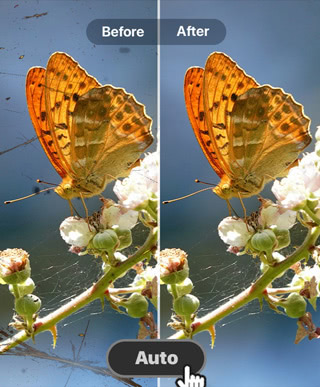
Automatically Reduce Sensor Dust
Clean up those pesky dust spots that are tough to see with one click.
Watch Video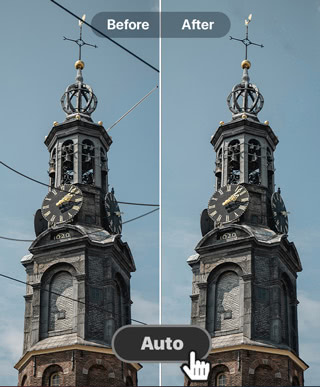
Auto Remove Power Lines
If power lines are distracting in your shot, remove them with one click.
Watch Video
Color Editor Tool
A new filter for precise hue, saturation, and brightness control within color ranges.
Watch Video
Match Color Tool
Apply color from one image to another, the perfect tool to mimic others’ looks and style.
Watch Video
Photo Stacking
Perfect for organizing brackets, bursts, and other grouped shots, reducing clutter.
Watch Video![]()
ON1 Everything Plans
Monthly or yearly subscription
As low as
View PlansSpecial Offer - Get 20% Off Your 1st Year
![]()
ON1 Photo RAW MAX 2025
Own it outright. Works as a plugin and standalone app.
30-Day Money-Back Guarantee
Frequently Asked Questions
View FAQs & System Requirements
What's new in Photo RAW 2025 compared to version 2024?
Version 2025 is loaded with new features to make your editing workflow easier, faster, and better!
- AI Generative Erase - Remove even large distractions like people or cars from photos while seamlessly filling the voided area with realistic details
- AI Generative Crop - Expand the canvas much larger with realistic extensions, containing details not in the original photo when needed
- AI Generative Replace - Seamlessly add new elements to your photos just by typing what you want (coming in v2025.2)
- Auto Distraction Removal - Automatically detect and remove sensor dust, powerlines, and background people in your photos, saving you a ton of retouching time
- Photo Stacking - Automatically group similar photos to speed up the review process
- Depth Masks - AI analyzes the distrance of objects in the photo and builds a mask automatically, allowing you to apply effects based on the depth of the scene
- Target Albums - Select a target album and add images instantly using keyboard shortcuts, perfect for organizing photos
- Edit Color - A powerful new way to target an exact color range and then tweak its color
- Match Color - Take the color and tone from one photo and apply it to another
- Enhanced Perspective Correction
- Edit Camera Profiles
- Improved New Canvas Dialog
- Document Templates
What's the difference between Photo RAW 2025 and Photo RAW MAX 2025?
Both editions include all the same features in a single editor. The MAX Edition adds the ability to launch Photo RAW and all of its tools as plugins from inside Adobe Ps/Lr, Apple Photos, Capture One, Affinity, and Corel PSP.
Am I eligible for upgrade pricing? How do I upgrade?
If you own a previous version of any ON1 product, you qualify for upgrade pricing. Purchase your upgrade here. You'll get free updates to version 2025 over the next year. If you choose a subscription, you'll always have the latest version of all the ON1 apps and won't need to purchase new upgrades each year.
What are the benefits of subscribing instead of purchasing a license?
Subscribers will always have access to all the newest ON1 apps including Photo RAW MAX for standalone and plugin use as well as all the individual apps: Effects, NoNoise AI, Resize AI, HDR, Portrait AI, HDR, Keyword AI. Subscribers also get up to 5 activations of the software, ON1 Cloud Sync for syncing photos across devices, and ON1 Plus training and creative extras with the ON1 Everything Plus membership option.
If I purchase a license for version 2025, will I receive software updates?
Yes, you will receive free software updates for version 2025 over the next year with new features added. You can purchase optional upgrades in future years as we release a new major version every year.
How many computers can I install Photo RAW on?
The MAX Edition can be installed on up to 3 computers. Photo RAW 2025 for standalone use can be installed on up to 2 computers. Subscribe to get up to 5 installations.
What are the system requirements?
System Requirements
| Operating System | macOS 12 and above Windows 10 version 22H2 or later, Windows 11 (current maintenance releases, 64 bit only) | |
| Processor | Four-Core Intel or AMD processor with 64-bit support; 2 GHz or faster processor with SSE 4.2 or better or Apple Silicon ARM processors are not supported | |
| RAM | 8 GB (16 GB if shared with the GPU) | |
| Hard Drive | 6 GB for installation | |
| Graphics | Windows - DirectX 12, DirectML, Vulkan 1.1, and OpenGL 4.2 compatible video card with 4GB VRAM, 1920x1080 resolution (at 100% scale factor) macOS - Metal, Vulkan 1.1, and OpenGL 4.2 compatible video card with 4GB VRAM, 1920x1080 resolution (at 100% scale factor) | |
| Optional Integration (Photo RAW MAX only) | Photoshop CC Photoshop Elements Photoshop Lightroom Classic Apple Photos Affinity Photo Capture One (current versions for all) | |
| Mobile App | Apple iPhone or iPad with iOS 16 or higher Android phone or tablet with 64-bit Android 11 or higher(current maintenance releases, 64 bit only) | |
| Internet | A high-speed internet connection and active account for installation, ON1 Cloud Sync, activation, auto-update checking, content downloads, and tutorials. | |
| Supported Options | Supports pressure-sensitive tablets for controlling brush size and/or opacity Supports ICC/ICM/DCP profiles for camera input, display, soft-proofing, and printing. Hardware display calibration tool is recommended | |
| Supported Languages | English, German, Spanish, French, Japanese, Korean, Simplified Chinese, Russian, Portuguese, Italian, Dutch | |



