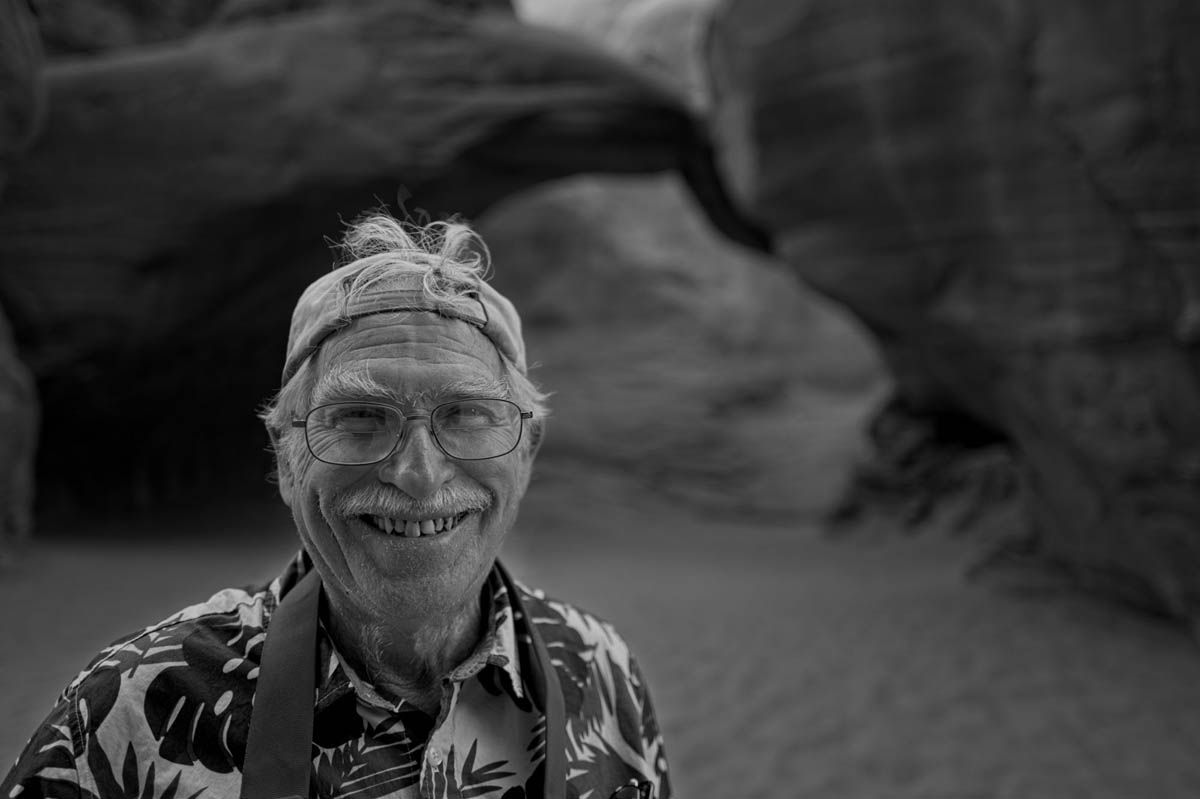ON1 Photo Kit:
Master Class for Photo RAW 2024
By Hudson Henry & Rick LePage
Limited Time Offer!
Harness the Power of Photo RAW 2024 with Brilliance AI and Cataloged Folders
This new ON1 Photo Kit provides an overview of Photo RAW 2024's brand-new look, and dives right into the key new features, with in-depth looks at the new Search Bar in Browse - and its tight integration with the enhanced cataloged folders - as well as the new Brilliance AI feature in the Edit module, where we show you how Brilliance AI gets your basic raw editing out of the way, letting you focus on local edits and stylization.
Limited Time Offer!

“Brilliance AI this is the first automatic raw processing that actually works and saves me time. This new version really puts a smile on my face. The new search, speedier cataloged folders, and Brilliance AI make Photo RAW 2024 a must-have. This Photo Kit is going to take your knowledge of Photo RAW 2024 to a much higher level.”
Hudson Henry - ON1 Guru
Learn How to Create Brilliant Photos What's Included in Your Purchase
10 Lesson Video CourseMore than 2 hours of videos, in 1080P HD format, that cover the new features and interface in Browse and the Edit module, with numerous examples. |
20 New ON1 PresetsMost using Photo RAW's Adaptive preset system for automatic selection of subjects and backgrounds, or for applying luminosity masks for sharpening, contrast and other Effects filters. Preview → |
25 Western SkiesRoyalty-free for use with ON1 Photo RAW 2024's Sky Swap AI. Preview → |
Power User's Video GuideShowcases Hudson's and Rick's best tips for optimizing Photo RAW 2024. |
Keyboard Shortcuts GuideIncludes Rick and Hudson's custom key settings for masking and tool selection in ON1 Photo RAW 2024. |
All Raw Practice FilesEach of the raw files use in the course to help you follow along with the exercises. |
Limited Time Offer!
ON1 Photo RAW 2024 Master Class
- 10 Lesson Video Course
- 20 New ON1 Presets
- 25 Western Skies
- Power User's Video Guide
- Keyboard Shortcuts Guide
- All Raw Practice Files
Limited Time Offer!
Frequently Asked Questions
Will this Photo Kit teach me how best to use Photo RAW in a start-to-finish workflow?
We're often asked in workshops about how best to use Photo RAW in a start-to-finish workflow.
This photo kit showcases how we use Photo RAW's enhanced cataloged folders and the amazing new search bar to cull photos from a shoot, find the ones we want to edit, and then use the power of Brilliance AI and masking to create finished photos. There are plenty of examples on how best to utilize Photo RAW's Edit module to create amazing imagery.
What should I look at first once I get this new ON1 Photo Kit?
The kit also has a power user's video guide to what's new in Photo RAW 2024, and how to tweak its settings for optimal performance and efficiency. For new users of Photo RAW, the kit is the best way for people to get the app set up and running. For existing owners, we walk through everything that's new, and how to customize Photo RAW 2024 to fit your needs.
Once purchased, can I access the videos forever?
Yes, the videos are only available as a download and they will also be available from your ON1 account in the future in case you need to download them again. They are yours to keep.
Can I download the videos or only stream them?
The videos are only available to download and are not available to stream.
Who and what skill level is this for?
This is for all ON1 Photo RAW 2024 customers regardless of the photography and editing skills you already have. This ON1 Photo Kit is designed to get you the best possible workflow in ON1 Photo RAW 2024.
What is included in this ON1 Photo Kit?
This Photo Kit includes:
- 10 Lesson Video Course
- 20 New ON1 Presets
- 25 Western Skies
- Power User's Video Guide
- Keyboard Shortcuts Guide
- All Raw Practice Files