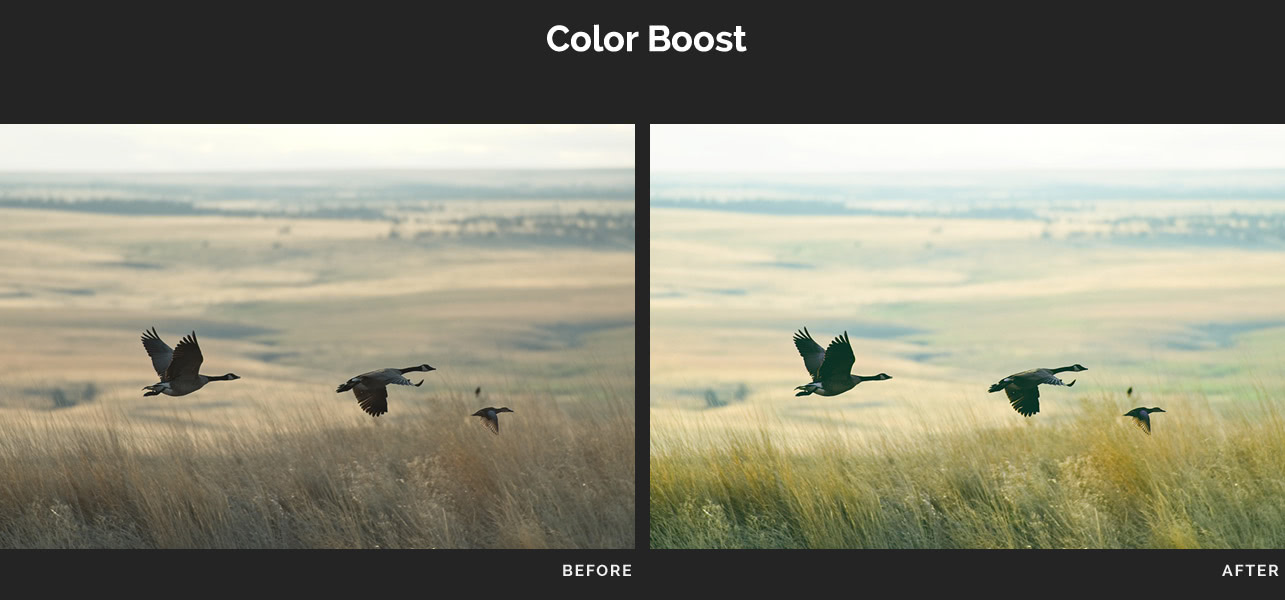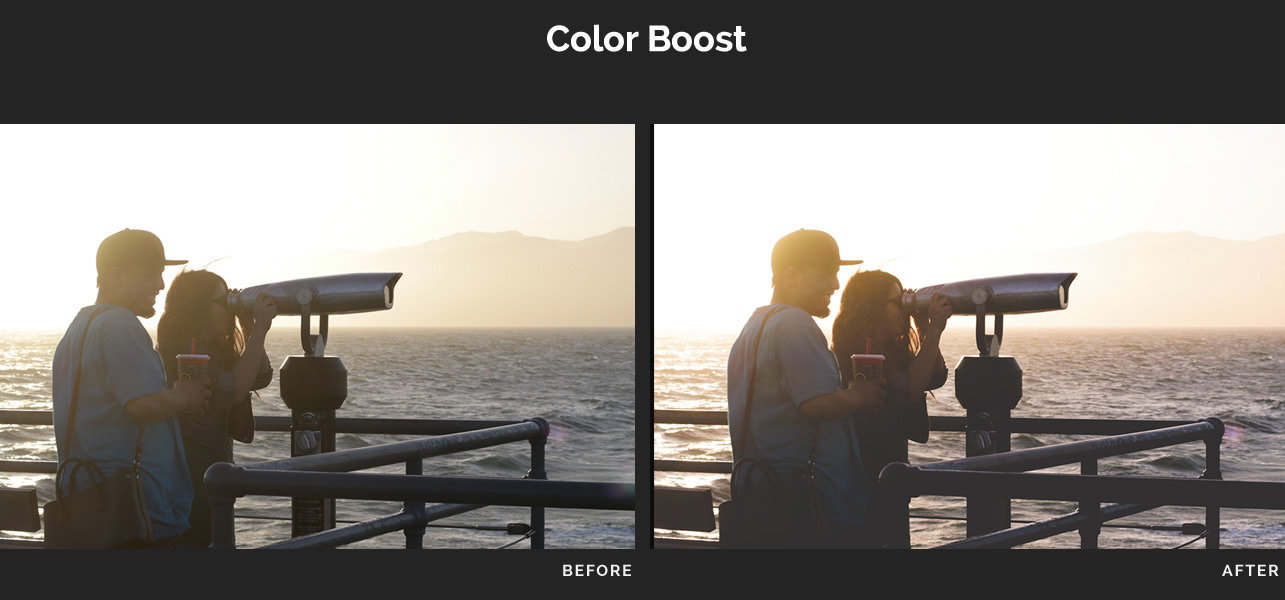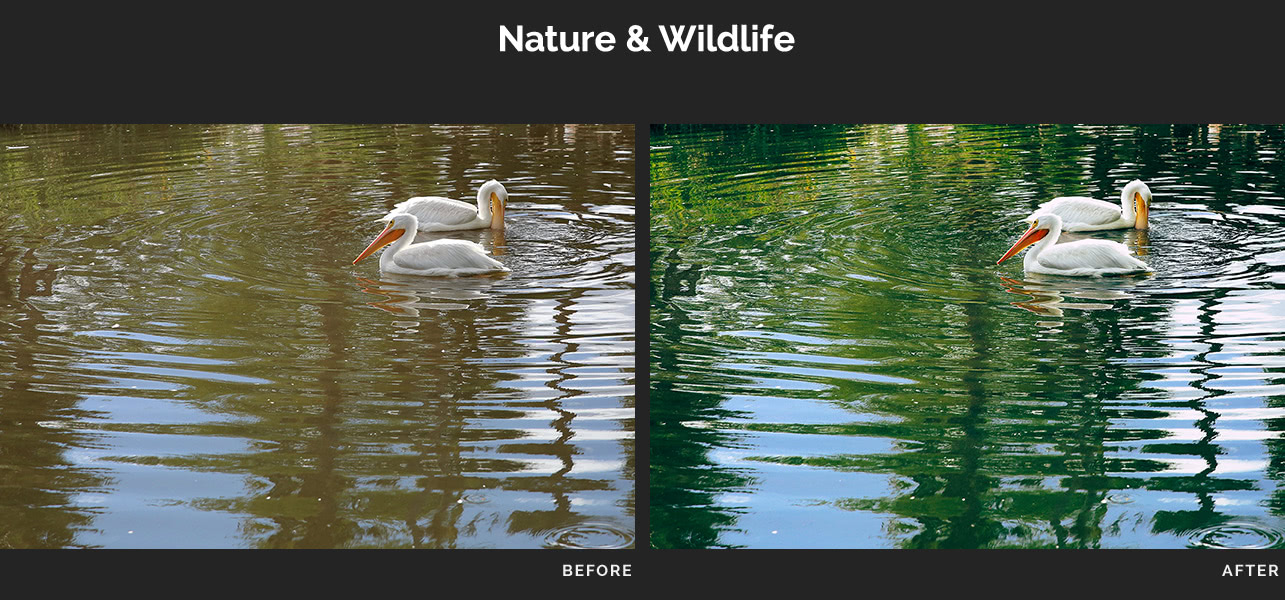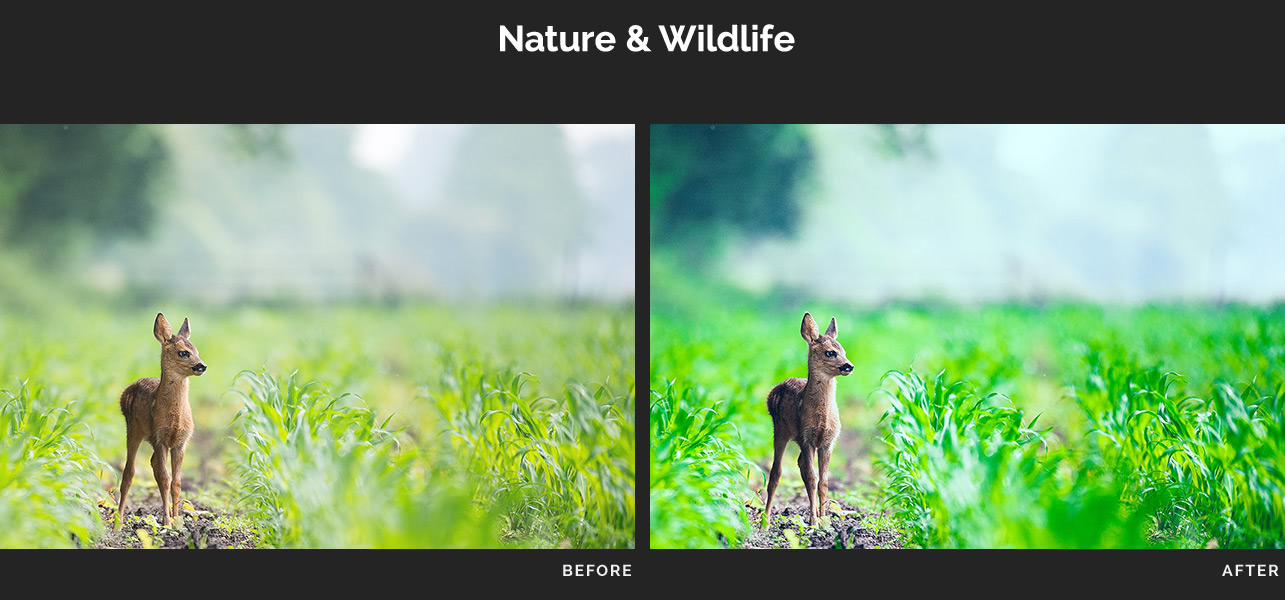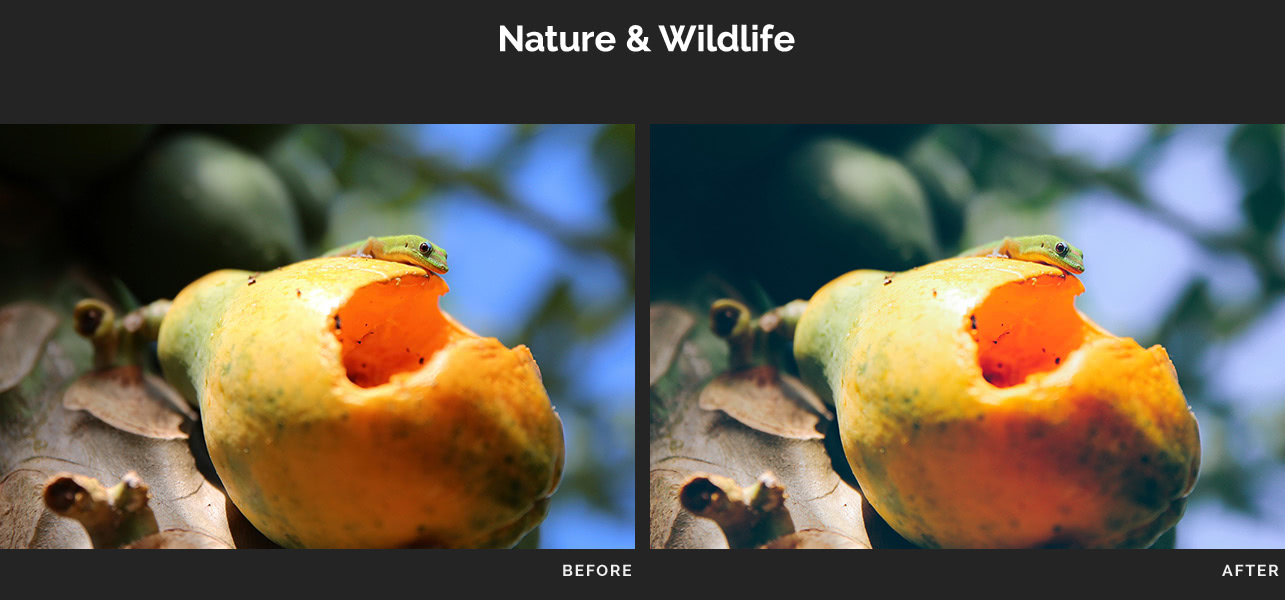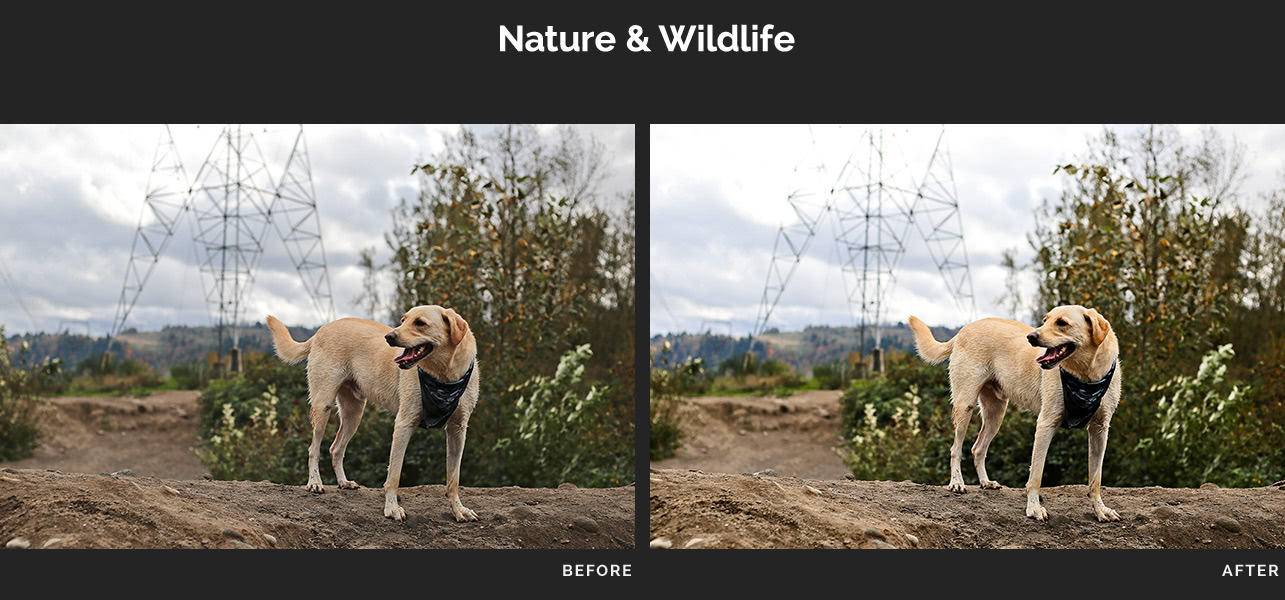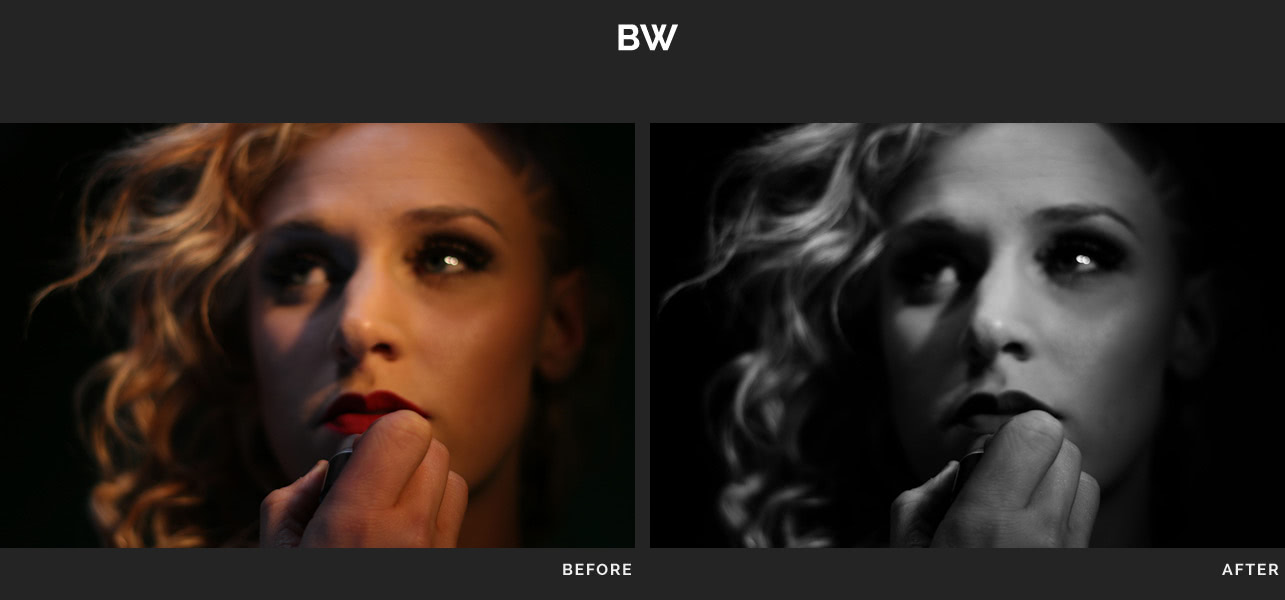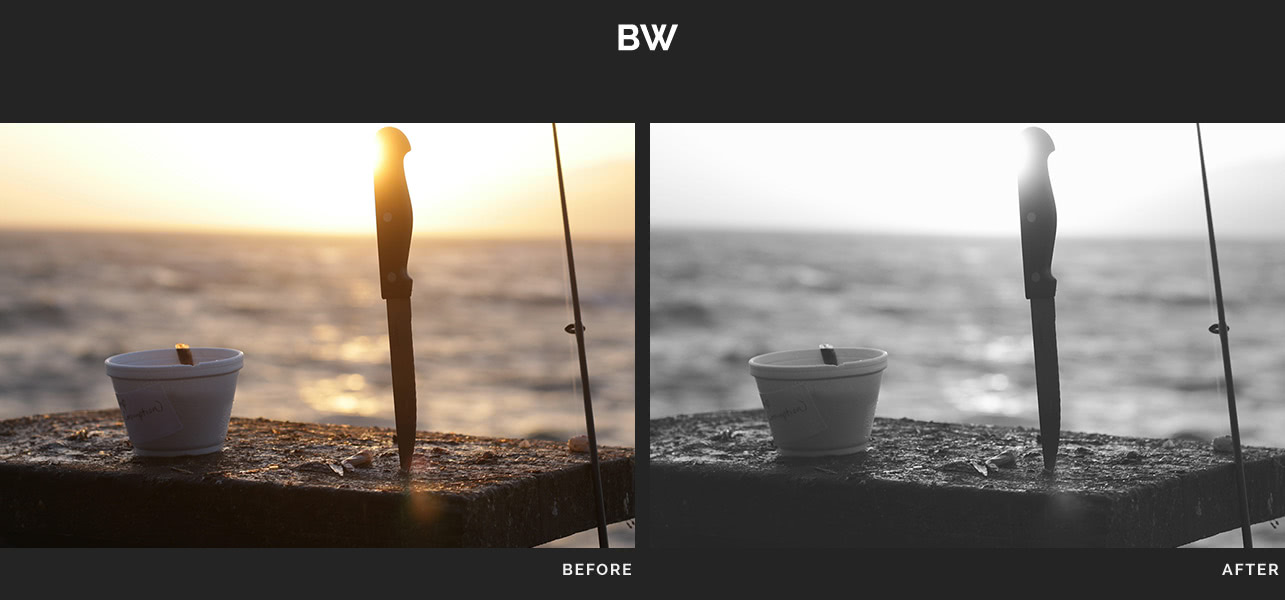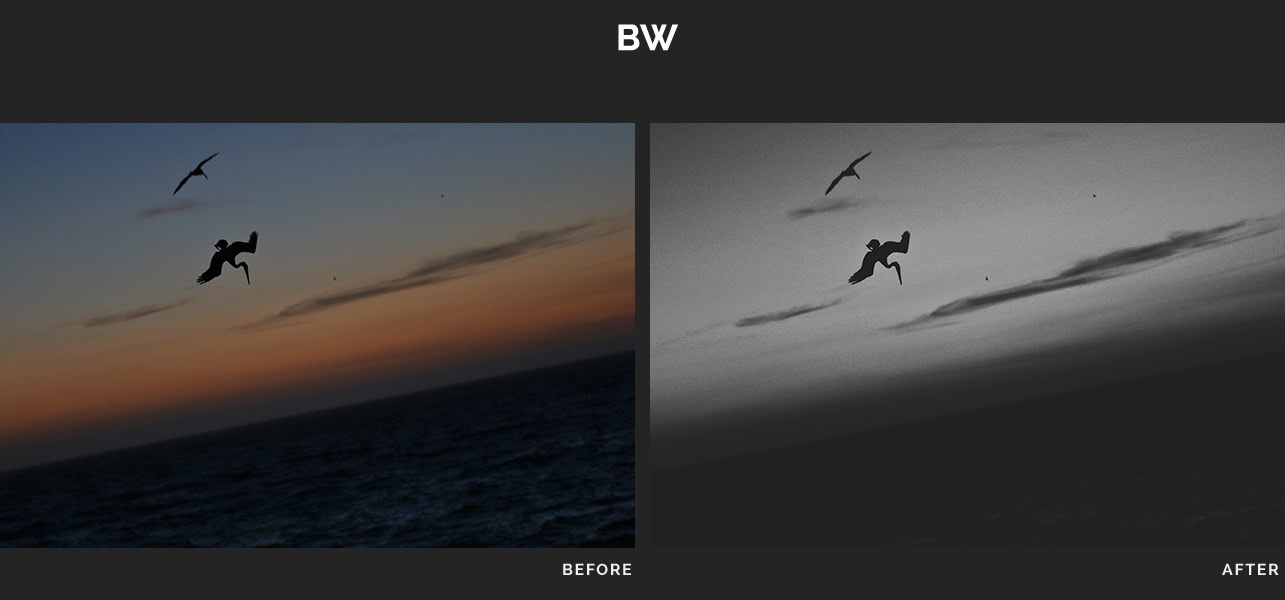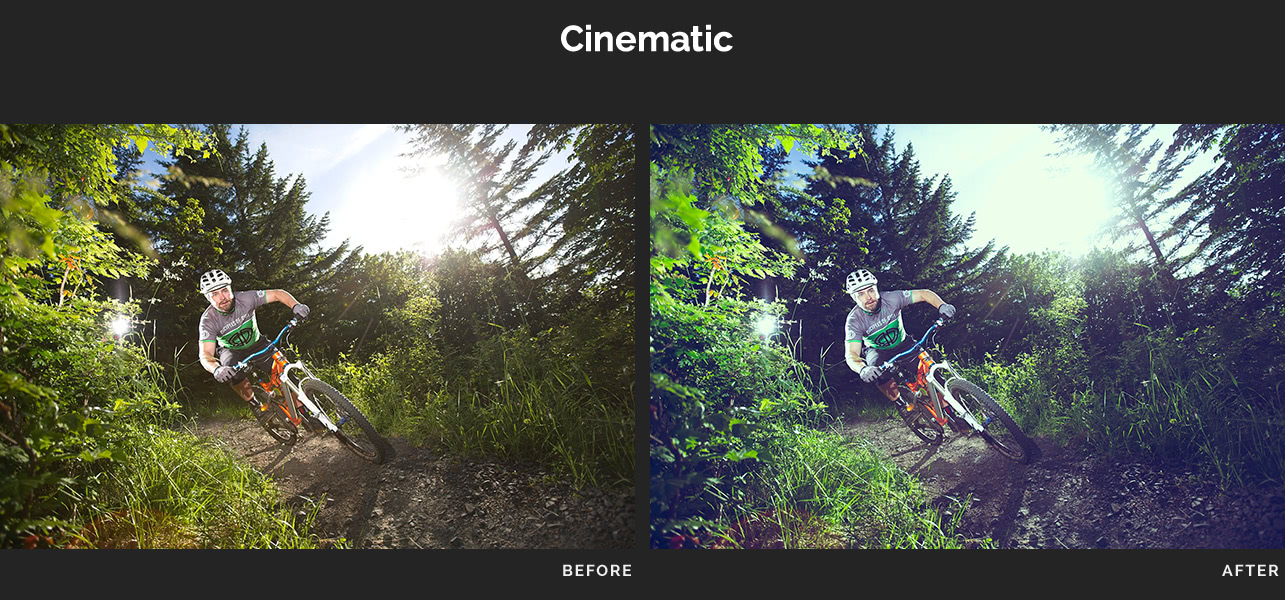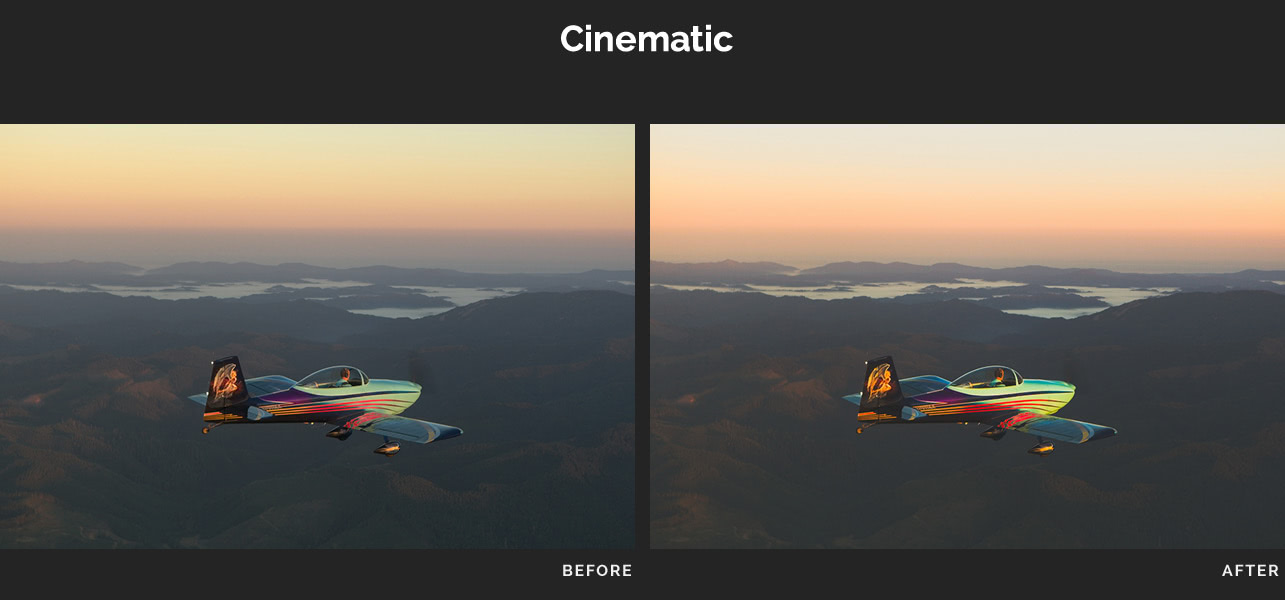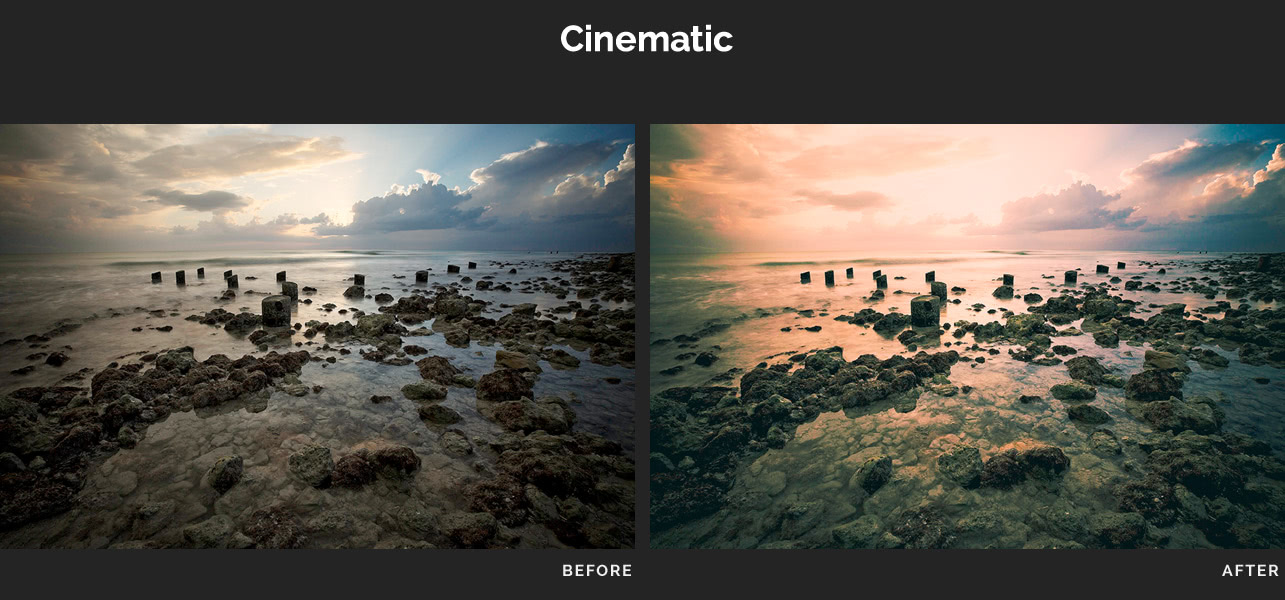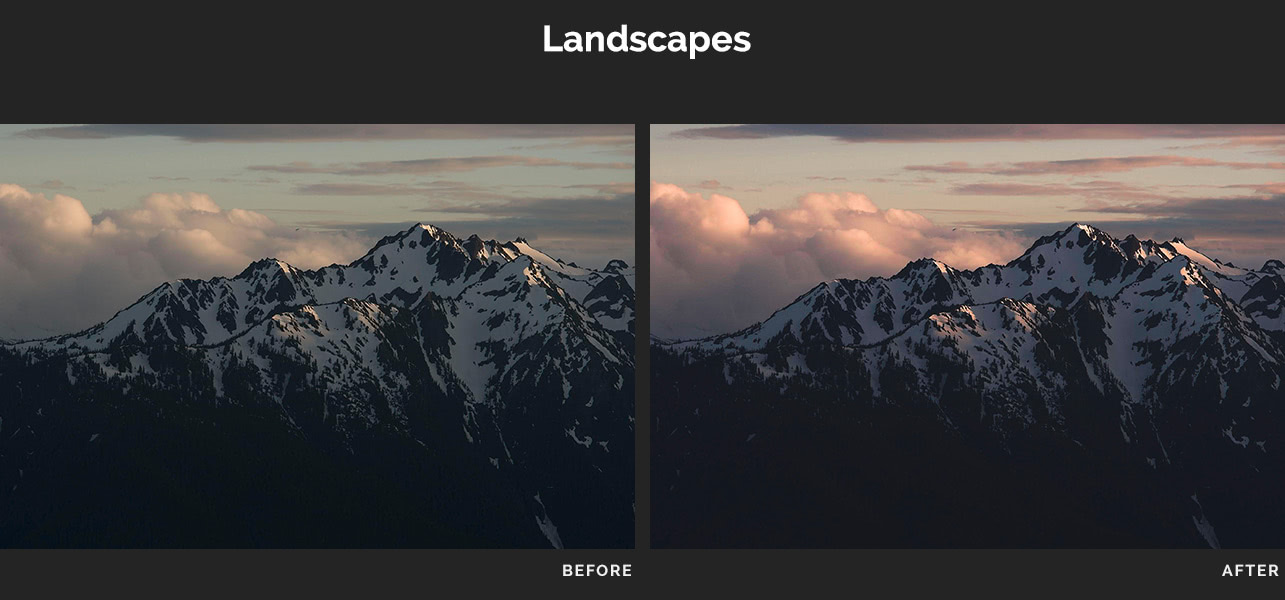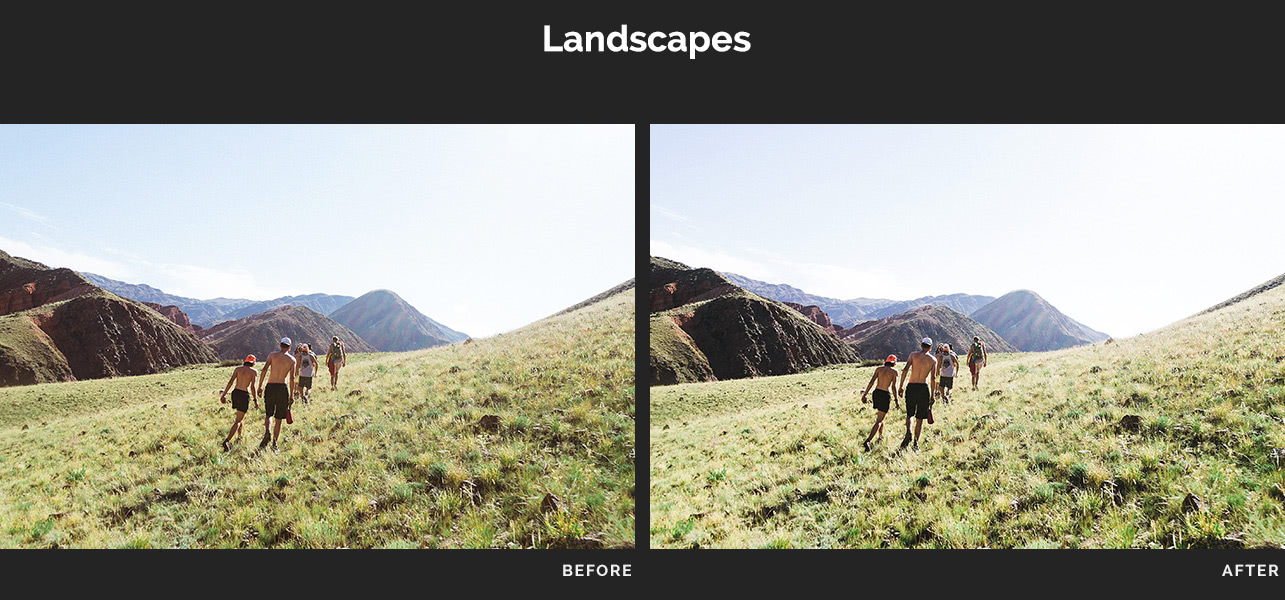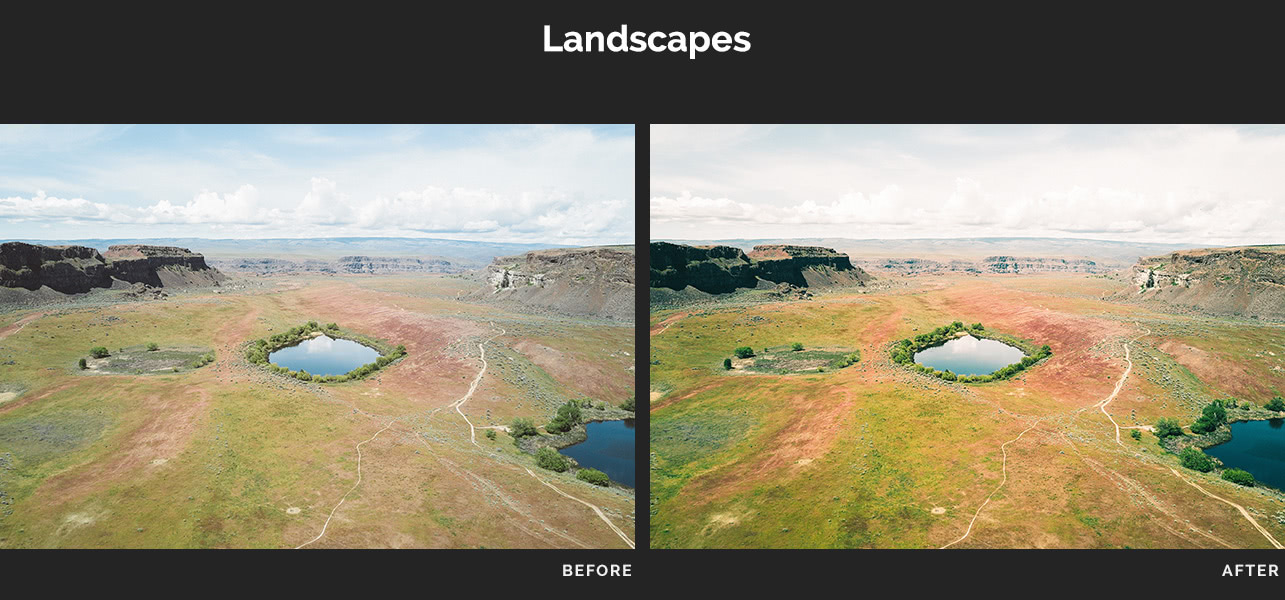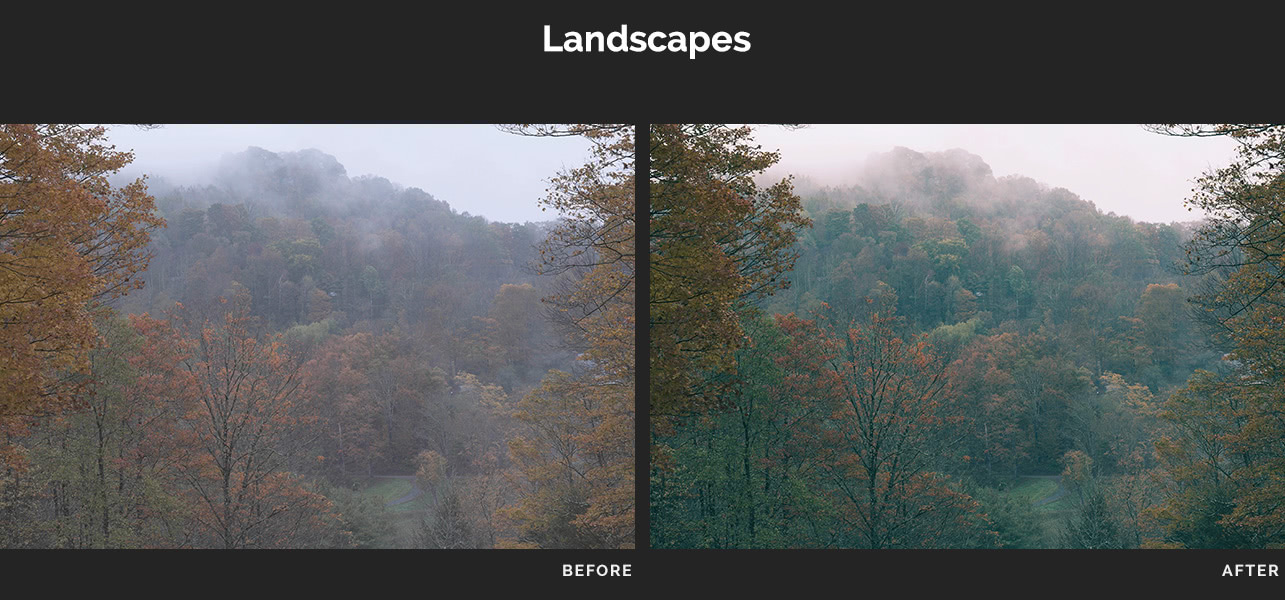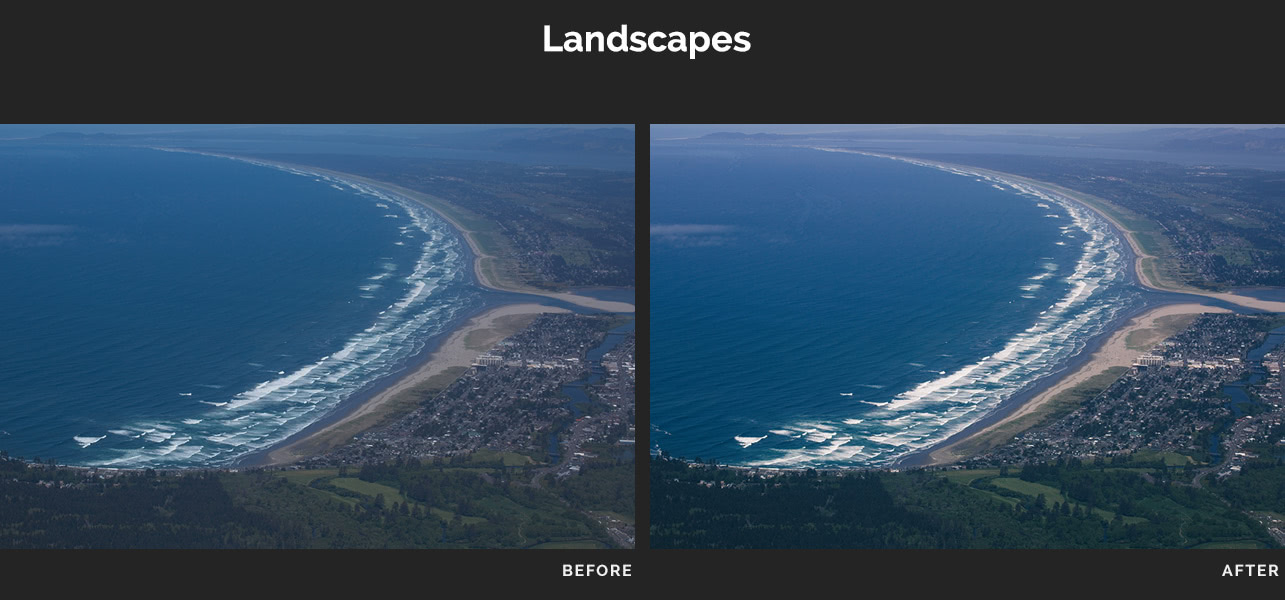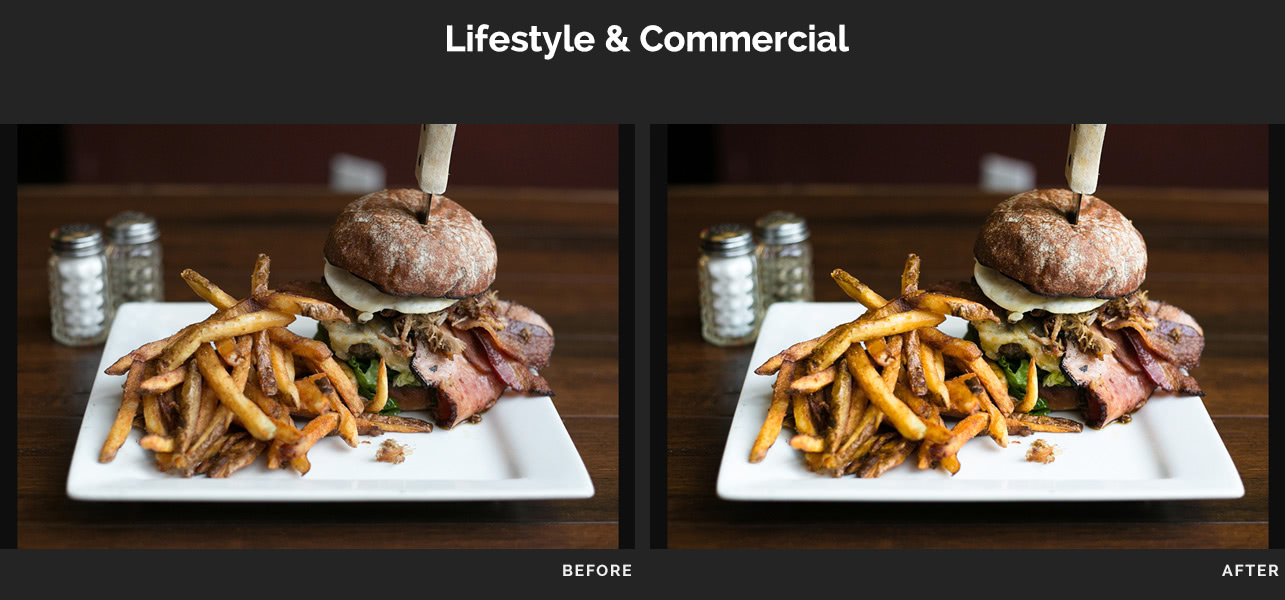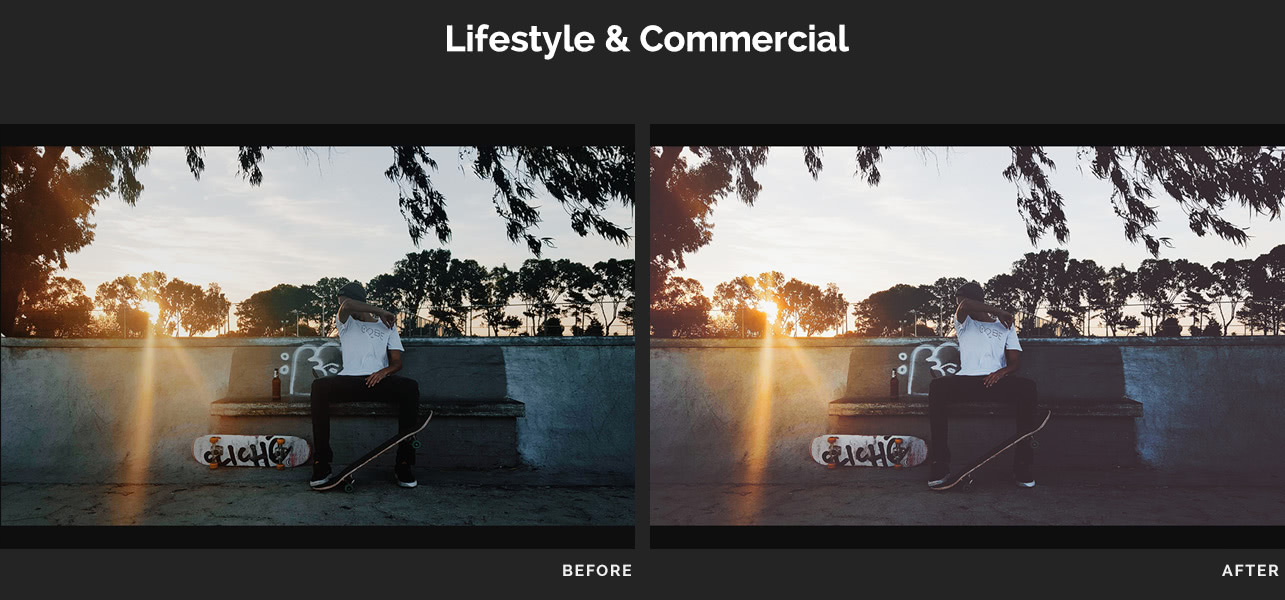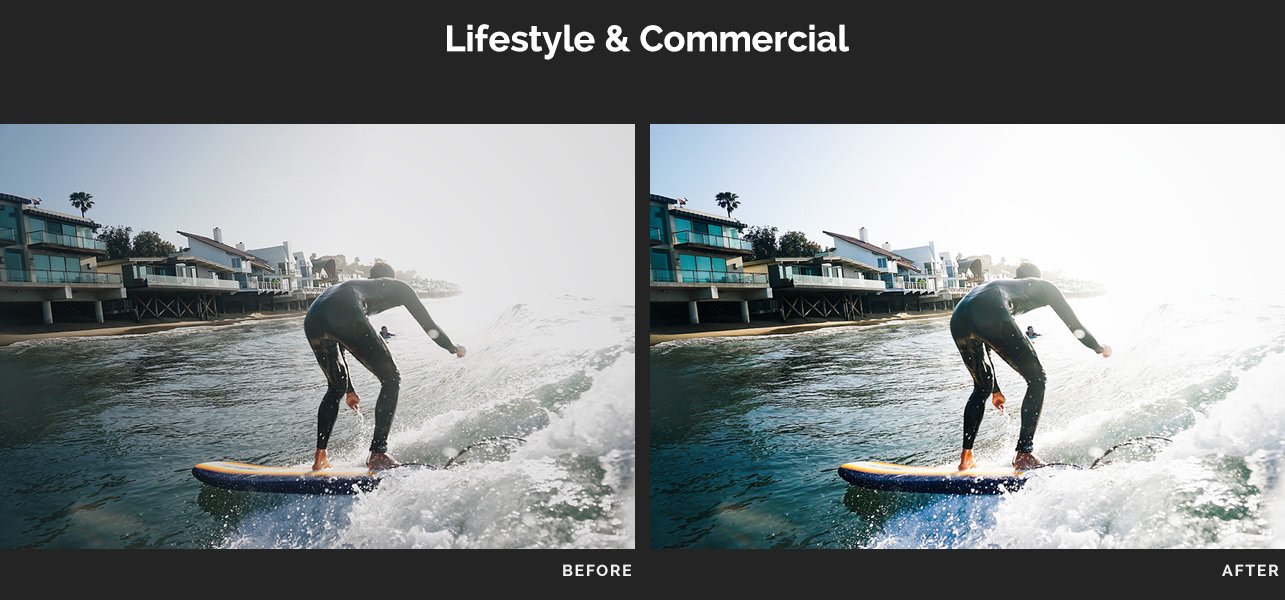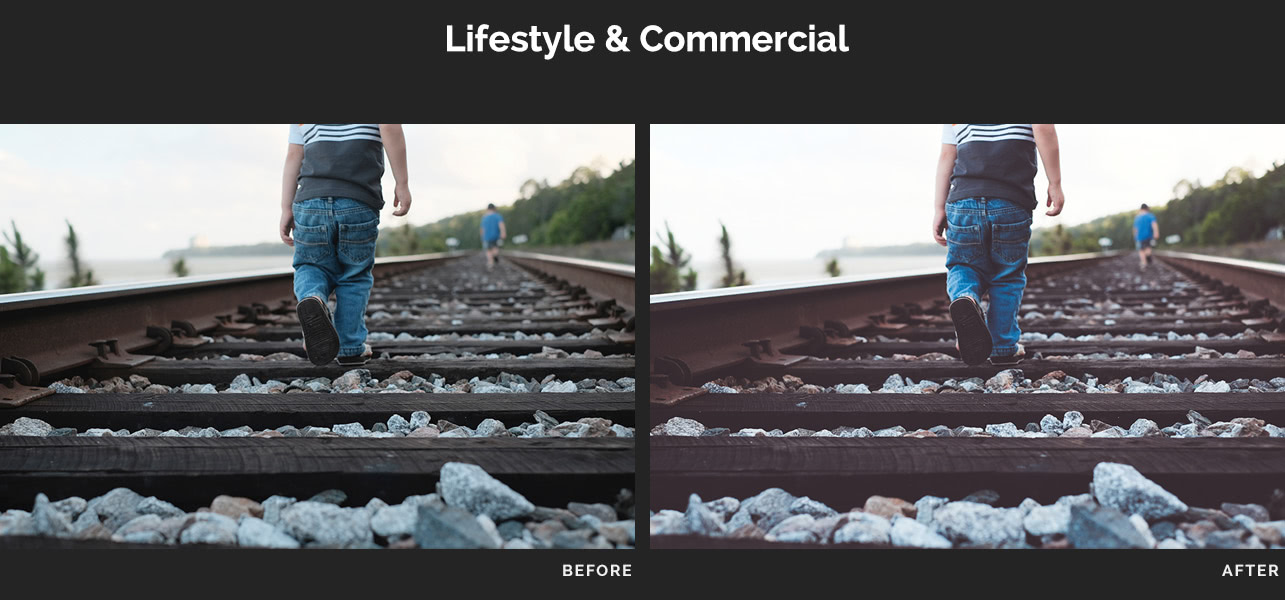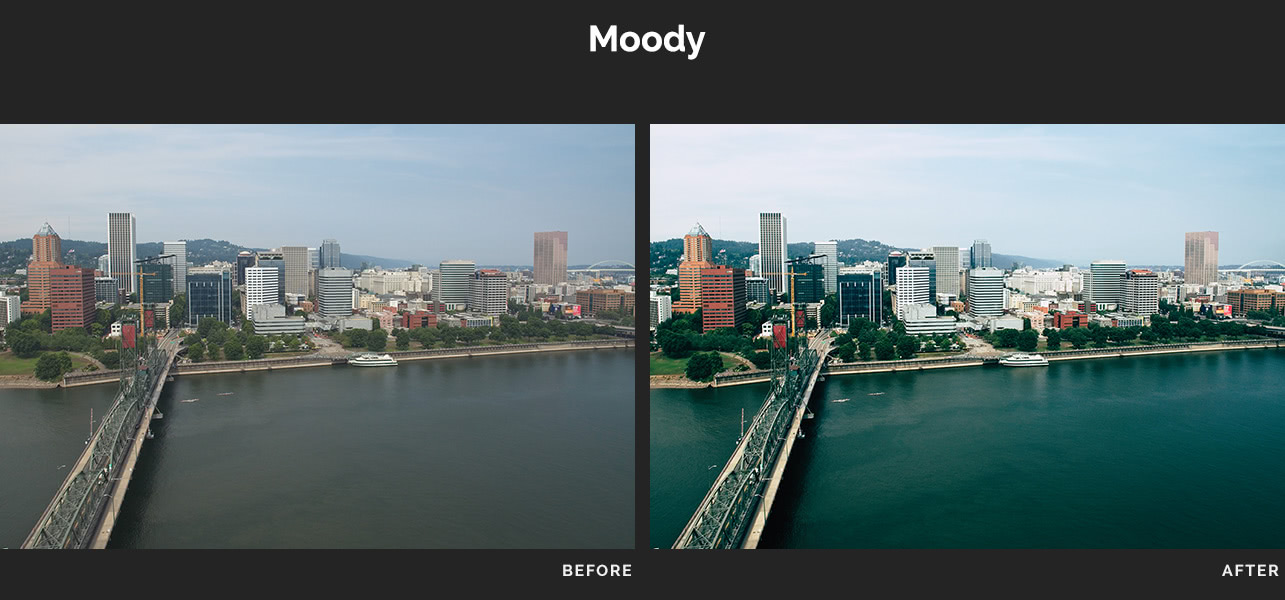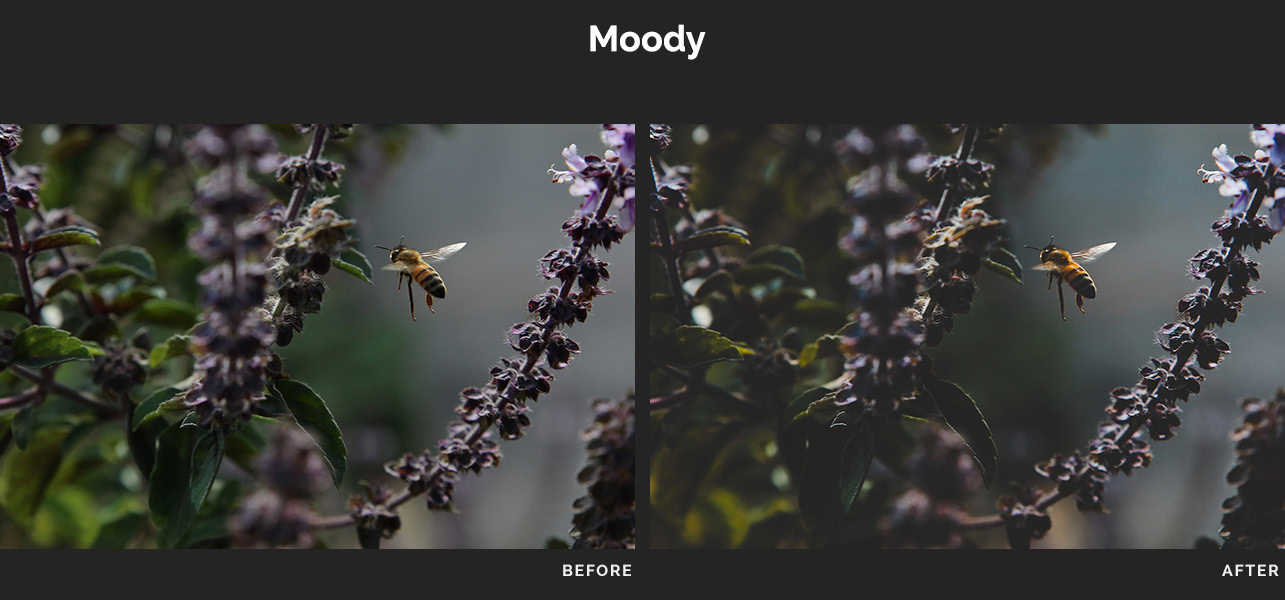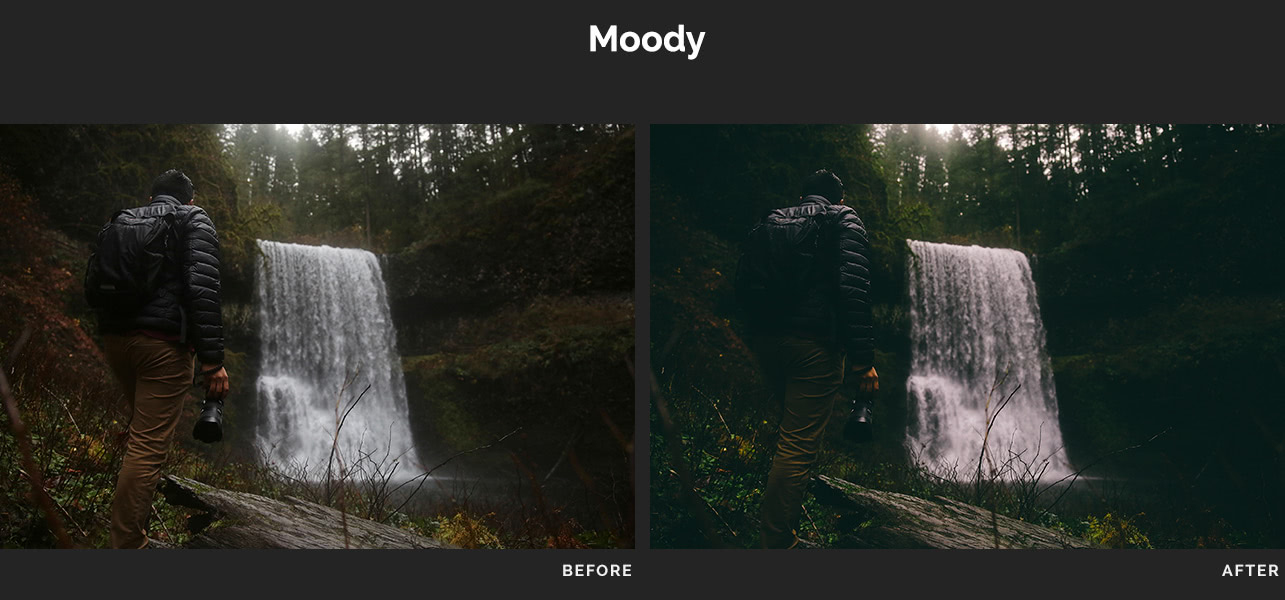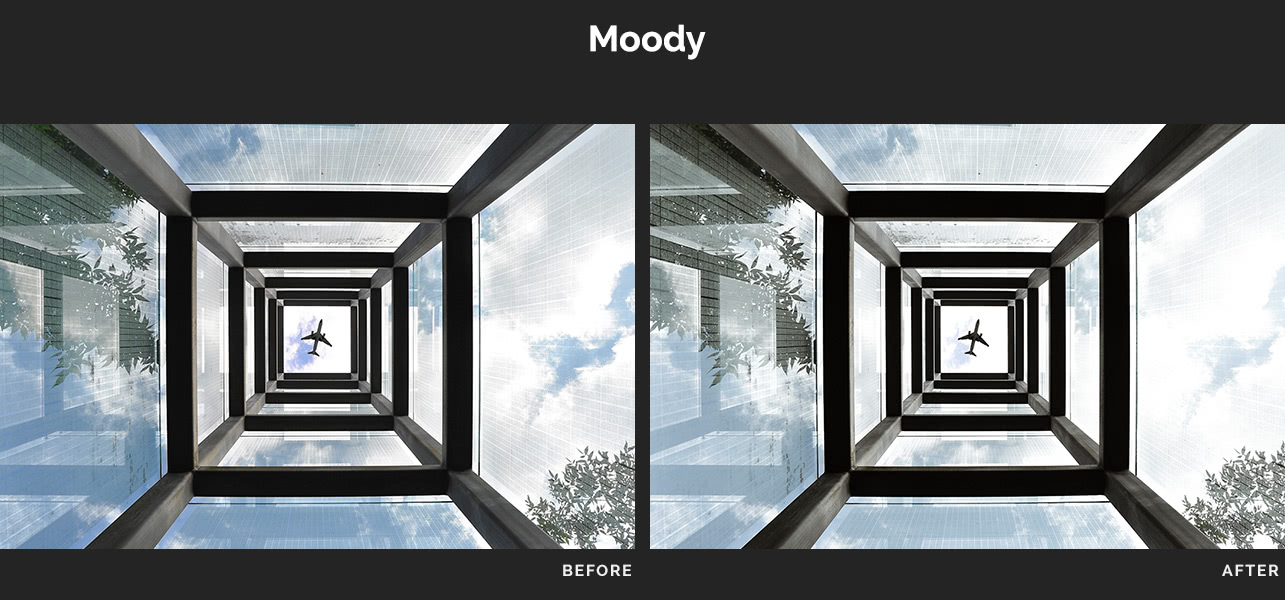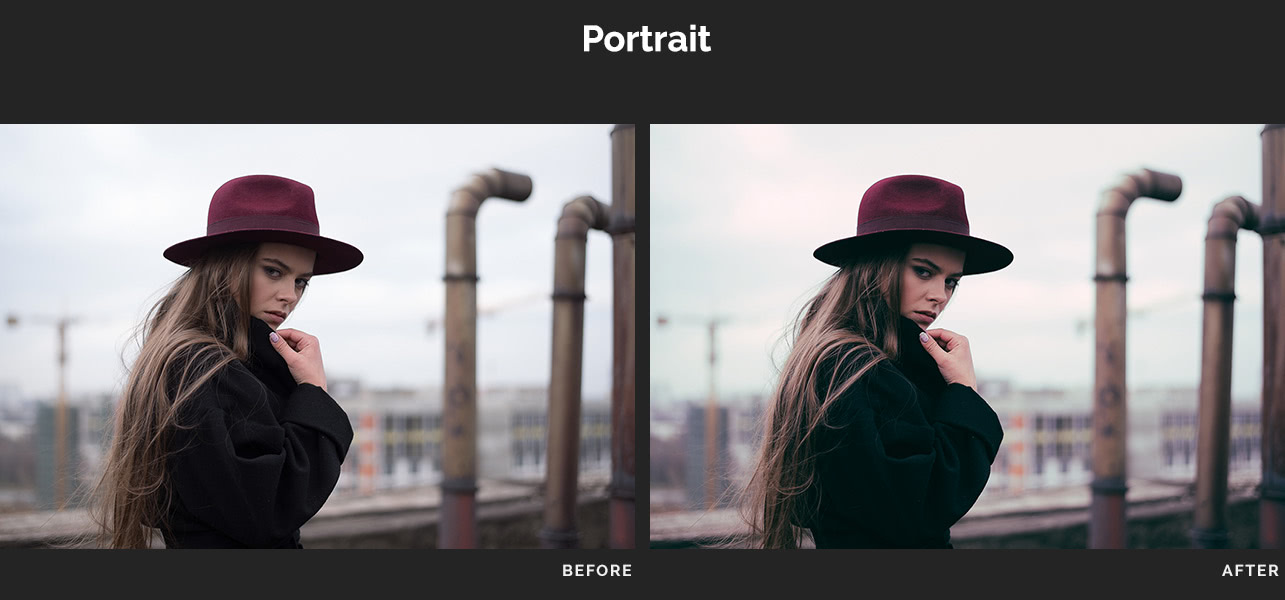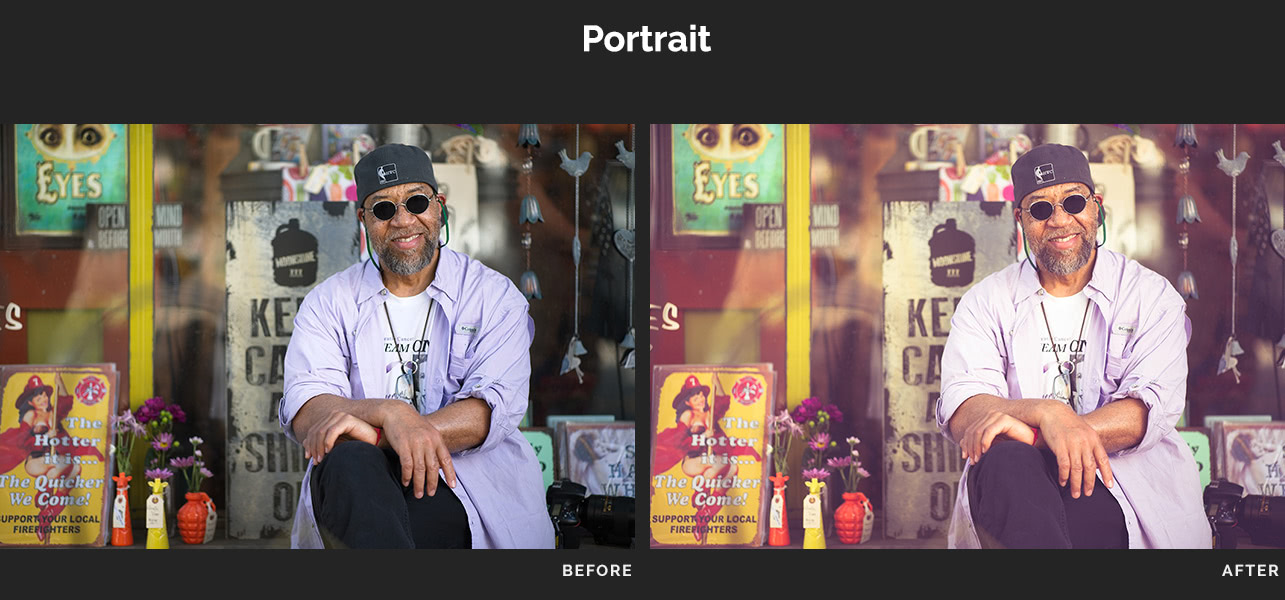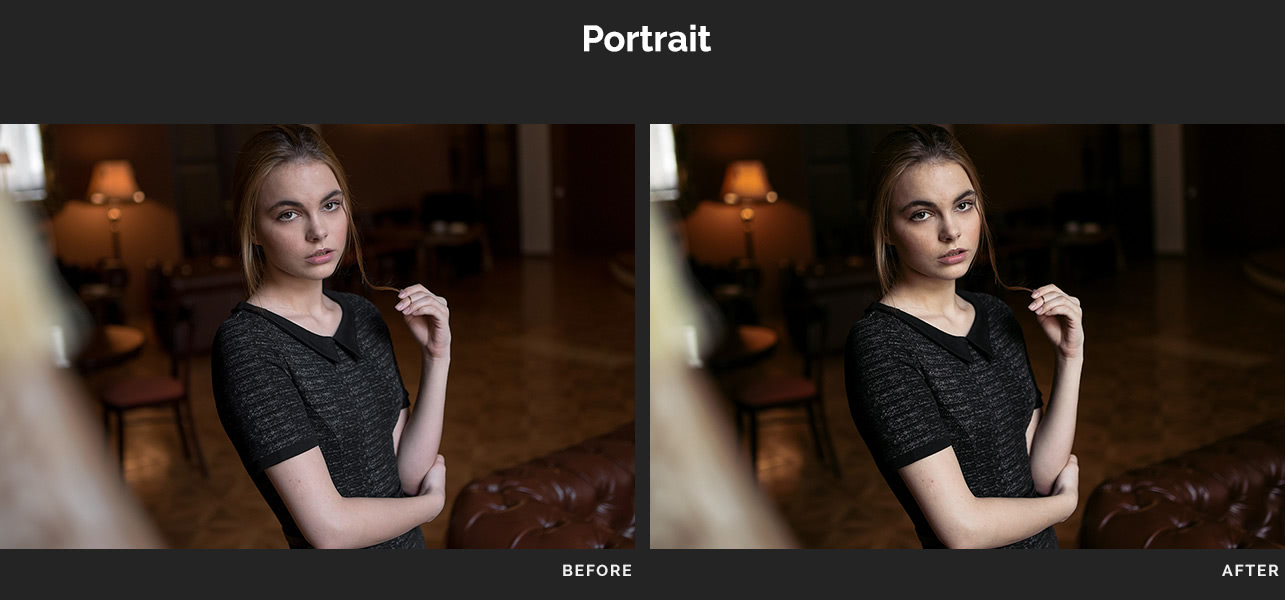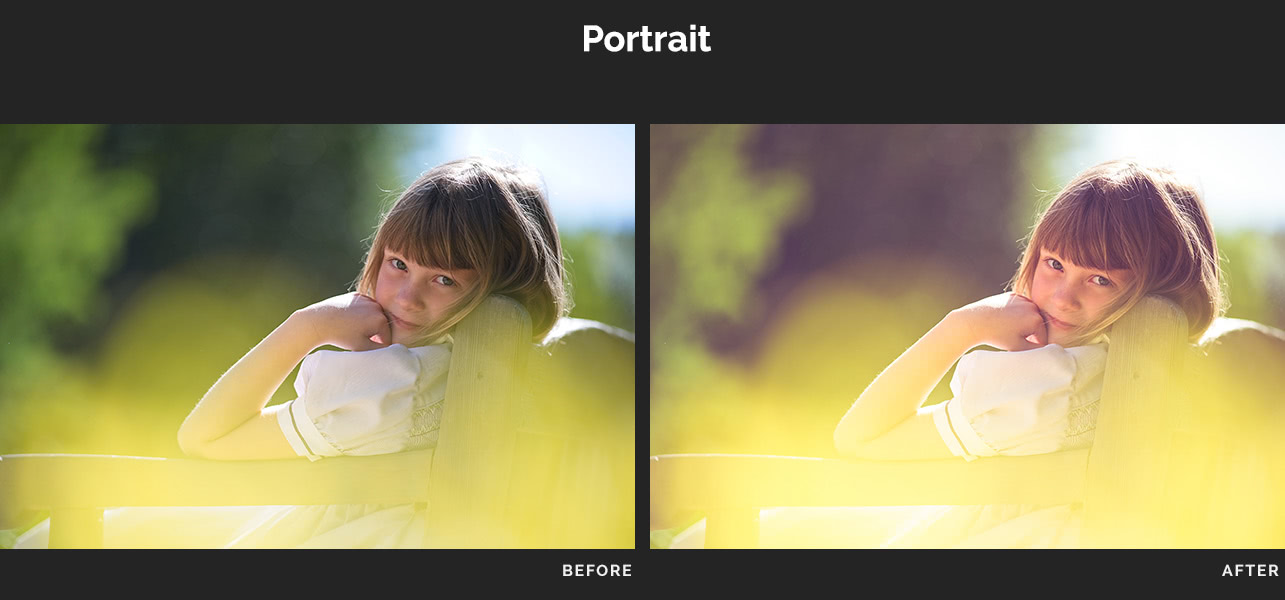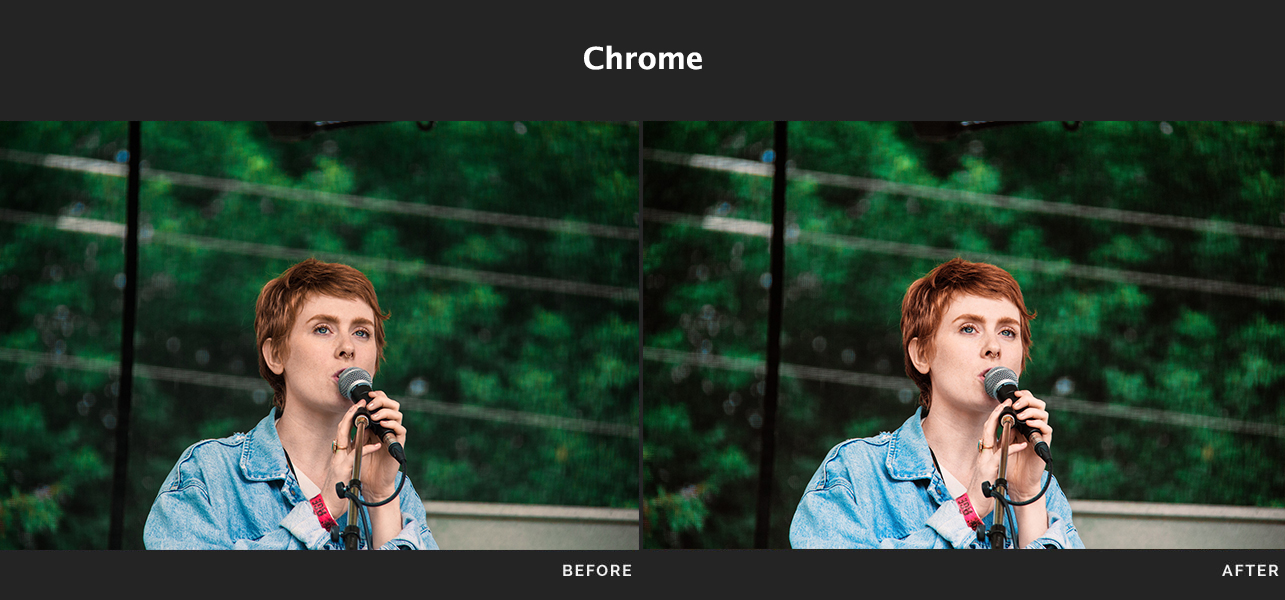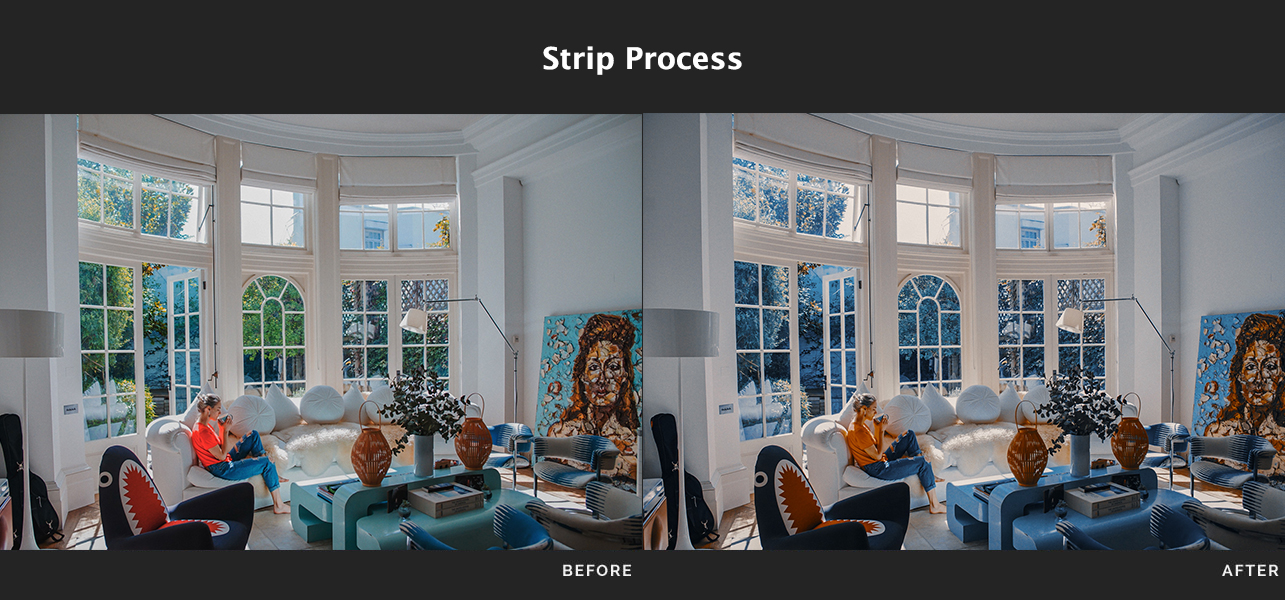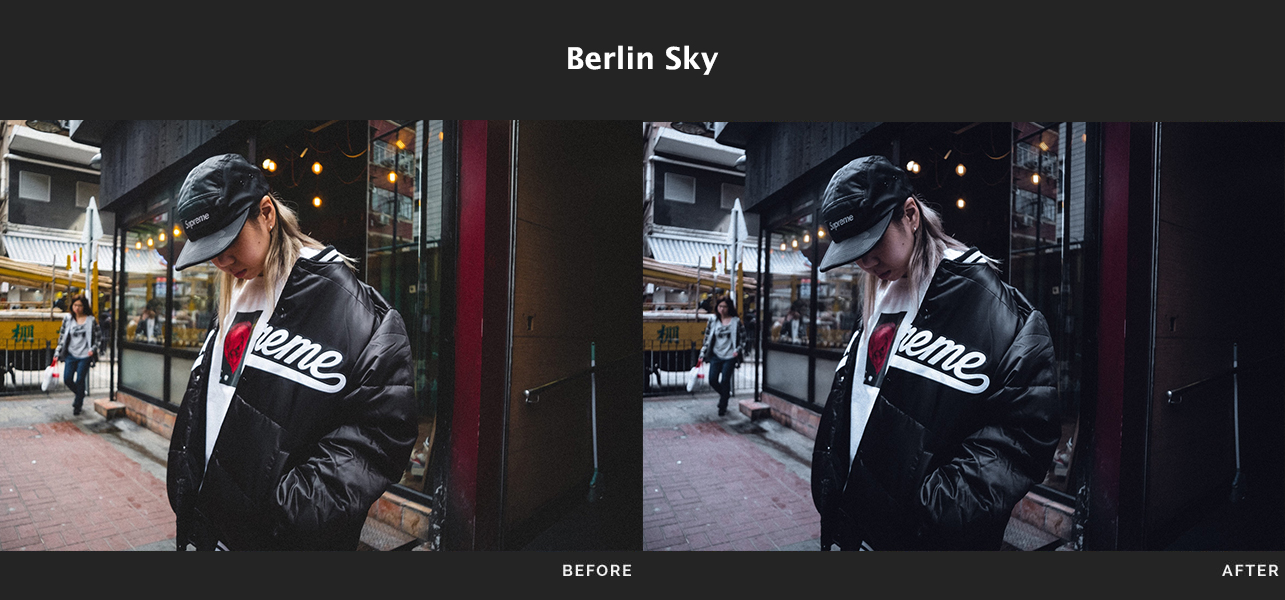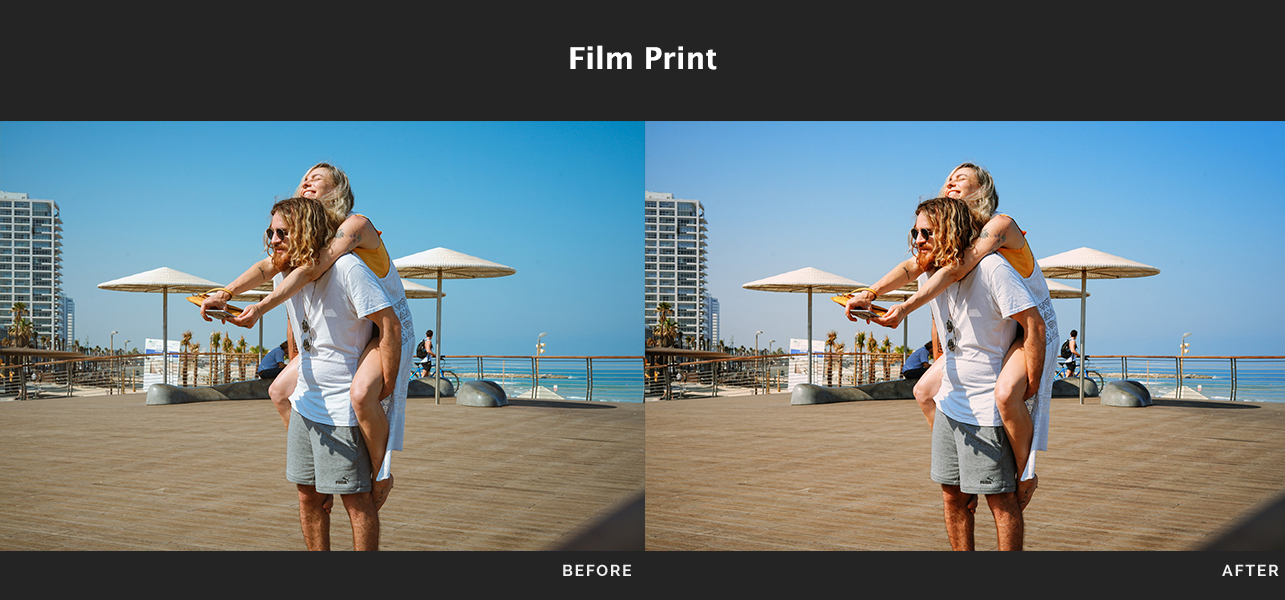Free LUTs for Photographers
Get creative, noticeably stunning results in your photo editing using these free LUTs from ON1 and ON1 partners! Download any or all of these free LUTs for Lightroom, Photoshop, and more, and use them to vividly stylize your next photo shoot. Our free LUTs download options include cinematic, B&W, Portrait, Moody, and more. Similar to our Photo Effects Plugin and RAW Photo Editor, all of these free LUTs offer a straightforward way to make your photos look amazing!
Ready to redefine your editing process? Download free LUTs for photographers today and discover the difference ON1 makes. All LUTs listed below seamlessly work with ON1 Photo RAW 2018.5 and newer, Lightroom, Photoshop, and other apps that support .CUBE files. Watch this video to learn how to use LUTs. When you're ready to take the next step, sign up for ON1 Photo RAW 2025 to access the most advanced photo editing tools on the market.
Don't settle for ordinary. Choose ON1-and make extraordinary your new standard.
Download All LUTsColor Boost LUTs
This free LUT pack for boosting color is excellent for enhancing specific tones and colors in your image. Many of these free LUTs use split toning to blend colors smoothly. Some LUTs open up your shadow tones with bright colors to reveal both warm and cool areas of your image while others may lack exposure to show you a darker, more vibrant color tone.
Nature & Wildlife LUTs
This free LUT pack for nature and wildlife is ideal for applying both modern and vintage moods to your scenic hike or national park visit. Bright colors are brought to life, revealing underlying tones to shift your photo's look and give you a new perspective. Other free LUTs in this pack will apply a vintage feel to your photo and pull out warm and dark earth tones.
Black & White LUTs
This free LUT pack will deliver everything you need to apply contemporary, classic, and modern black-and-white styles to your photos. Some of the free LUTs in this pack will provide your pictures with light and airy black-and-white looks, brightening up your shadows to make a film-like style. Other LUTs will work to darken your photo's shadow and mid-tones, boost your highlights, and give you a moody Film Noir look.
Landscape LUTs
This free LUT pack for landscape photos will give your photos both contemporary and vintage looks. Although some LUTs may be subtle, they will give your picture that small color and mid-tone boost they need to come to life. Other free LUTs in the pack will provide dark magenta and purple tones to give your landscape photo a unique and eye-catching style.
Lifestyle & Commercial LUTs
This free LUT pack for lifestyle & commercial photos will provide you with the looks you need when shooting commercial photography. Many of the free LUTs in this pack will give your photos a color boost to help bring some style to your picture. Modern tones and bright colors are the central part of this pack, perfect for family photos and lifestyle portraits or even food and nightlife.
Moody LUTs
This free LUT pack will provide you with darker, more vibrant color tones while subduing the exposure of your photo a bit to give it an urban moody look. Some of the free LUTs in this pack will work to decrease your shadow and mid-tones to showcase your highlighted areas, playing on light well in your photo. Others will give your photo a vibrant and colorful tone, playing well with warm earth tones and brighter colors.
Portrait LUTs
This free LUT pack is what you need to give both your studio and outdoor portraits both subtle and dramatic looks. The free LUTs in this pack will work to reveal colorful shadows and highlight tones. Other LUTs will introduce color-heavy looks to your photos, applying a more creative style to your portraits.
Lutify.me LUTs
Lutify.me offers high-end cinematic LUTs color grading packages trusted and used by professionals for better, faster, and easier color correction, color grading, and creative photo looks. This 10 LUT free pack will help you elevate your brand by allowing you to color grade like a pro.
What are LUTs?
Look-up tables, often abbreviated as LUTs, are essential tools in the world of digital image and video processing. They are used to manipulate and transform the colors and tones of images or videos in a systematic and consistent way. Here's a more detailed explanation:
- Color and Tone Adjustments: LUTs are primarily used for color grading and correction. They allow you to modify the color balance, contrast, brightness, and saturation of an image or video. By applying a LUT, you can quickly achieve a desired visual style or mood, such as making footage appear warmer, cooler, more cinematic, or vintage.
- Predefined Transformations: LUTs contain predefined mathematical transformations that map input colors to new output colors. These transformations are based on complex algorithms that have been developed by color scientists, photographers, and filmmakers. They are carefully designed to produce specific visual effects or corrections.
- Consistency and Efficiency: LUTs provide a way to maintain visual consistency throughout a project. For example, in filmmaking, LUTs ensure that footage shot under different lighting conditions or with various camera settings can be made to match seamlessly in post-production. This consistency is crucial for maintaining the overall look and feel of a video.
- Creative Control: LUTs offer creative professionals, such as photographers, videographers, and graphic designers, precise control over the visual style of their work. They can experiment with different LUTs to achieve unique and artistic looks, whether it's a vintage film aesthetic, a high-contrast cinematic vibe, or a dreamy, desaturated appearance.
- Software Compatibility: Most professional image and video editing software, like Adobe Photoshop, Adobe Premiere Pro, Final Cut Pro, and DaVinci Resolve, support the use of LUTs. Users can easily import and apply LUTs within these applications, making it a versatile tool for various creative projects.
- Custom LUTs: In addition to using existing LUTs, professionals can create custom LUTs for Photoshop, Lightroom, and ON1 tailored to their specific requirements. This involves recording color and tone adjustments made to an image or video and saving them as a LUT for future use.
LUTs are powerful tools for color grading and correction in the creative industries. They enable professionals to achieve consistent and captivating visual effects, enhancing the overall quality and impact of their work.s
Using LUTs to Color Grade Photos
Check out this quick video to see just how easy it is to color grade your photos using free LUT packs from ON1! Learn how to download and import LUTs into ON1 Photo RAW, Effects, Lightroom, or any other software that supports LUT files.
Tips & Tricks for Using Free LUTs
Using free LUTs (Look-Up Tables) can be a great way to enhance your photos or videos without extensive color grading knowledge. Here are some tips and tricks for effectively using free LUTs:
Choose LUTs Wisely
Be selective when downloading LUTs. Look for reputable sources to ensure quality and accuracy. Consider the mood and style you want to convey and choose LUTs that align with your creative vision.
Backup Original Files
Before applying LUTs, make a copy of your original files. This way, you can always go back to the unaltered version if needed.
Adjust Opacity
LUTs can sometimes be too strong or intense. Reduce the opacity or strength of the LUT to control the level of effect, allowing for a more subtle adjustment.
Blend Modes
Experiment with different blend modes (e.g., Overlay, Soft Light, or Luminosity) when applying LUTs to see how they interact with your image or footage.
Apply LUTs Non-Destructively
Use adjustment layers or non-destructive editing techniques (such as Smart Objects in Photoshop) to apply LUTs. This allows you to fine-tune and edit the LUT later if necessary.
White Balance Correction
Check and adjust the white balance of your image or video before applying a LUT. This ensures that the LUT works effectively with your starting point.
Customize LUTs
Don't hesitate to further tweak LUT settings like contrast, saturation, and brightness to tailor them to your specific project. This customization can make the LUT more unique.
Layer Multiple LUTs
Layering multiple LUTs can yield interesting results. Apply one LUT as a base, and then add another for creative blending.
Use LUTs as a Starting Point
Just like Lightroom presets, think of LUTs as a starting point rather than a one-click solution. After applying a LUT, continue refining your image with additional adjustments for a polished look.
Test on Different Scenes
Not all LUTs work well with every type of photo or video. Test LUTs on different scenes and lighting conditions to see how they perform.
Keep It Natural
Avoid overusing LUTs to the point where your images or videos look unnatural or heavily processed. Subtlety often produces more appealing results.
Stay Organized
As you experiment with different LUTs, keep your files organized and labeled properly to avoid confusion.
Practice and Experiment
The more you practice and experiment with free LUTs, the better you'll become at using them effectively. Don't be afraid to try new things and develop your unique style.
Remember that while free LUTs can be powerful tools, they are just one aspect of the creative process. Skill and creativity play a significant role in achieving outstanding results in photo and video editing.
Why Choose ON1?
In a world flooded with editing tools, standing out requires more than a good eye-it takes software designed to strengthen your creativity. That's where ON1 comes in. Our tools don't just help you edit; they empower you to create.
Here's what makes ON1 the ultimate choice for photographers and creators like you.
Uncompromised Quality
Every LUT, every feature, every tool-ON1 delivers superior quality designed to meet the demands of professionals while remaining accessible to enthusiasts. Our LUTs are developed with precision, ensuring every color grade or tonal adjustment enhances your image in ways that feel organic and stunning.
Unmatched Flexibility and Compatibility
ON1's free LUTs and software integrate seamlessly with industry-leading platforms like Photoshop, Lightroom, and Final Cut Pro, as well as ON1's own flagship software, ON1 Photo RAW. This cross-platform compatibility means you don't have to change your workflow to benefit from ON1's tools.
Exclusive Features for Creators Who Demand More
ON1 Photo RAW 2025 introduces AI Adaptive Presets, Sky Swap AI, NoNoise AI, Resize AI, and enhanced Real-Time Previews-tools that let you push creative boundaries without a steep learning curve. Whether you need to adjust a single photo or batch process an entire gallery, ON1 gives you the speed and control to do it effortlessly.
A Focus on Creative Freedom
ON1 prioritizes a user-first approach. Unlike subscription-based platforms, ON1 Photo RAW 2025 is yours to own, giving you the freedom to create on your terms. No recurring fees, no strings attached-just you and your creativity.
Trusted by a Community of Creators
With years of innovation and user-driven development, ON1 has built a loyal following among photographers and videographers. Our tools aren't just used-they're celebrated. When you choose ON1, you're joining a global community of artists dedicated to pushing the limits of what's possible.
Your Vision, Amplified
We're not here to replace your creativity-ON1 helps you amplify it. From LUTs that add depth and mood to AI tools that simplify complex edits, ON1 gives you the power to focus on your art while we handle the technical heavy lifting.
FAQs About Free LUTs
Can Free LUTs Be Used in Professional Projects?
Yes, free LUTs are a fantastic way to achieve professional-grade results without added costs. They can be used in professional projects, but it's important to exercise caution. While there are high-quality free LUTs available, the quality can vary. It's advisable to thoroughly test any LUT in your specific project to ensure it meets your standards for color accuracy and aesthetics.
Are Free LUTs Compatible with Different Editing Software?
Yes, free LUTs are widely compatible with most major editing software, including ON1 Photo RAW, Lightroom, Photoshop, Final Cut Pro, and DaVinci Resolve. As long as the software supports .CUBE files, you can seamlessly integrate LUTs into your workflow. Be sure to verify the specific compatibility of the LUTs with your editing software, as some formats or file types may require conversion or adjustment for seamless use.
Do Free LUTs Work for Both Photos and Videos?
Yes, LUTs can be used for both photos and videos. LUTs are not limited to a particular media type and can be applied to images and footage alike. However, keep in mind that the visual impact of a LUT may vary depending on the content and characteristics of your photos or videos, so it's a good practice to test LUTs on your specific media to achieve the desired results.
Download Free LUTs from ON1
ON1 is an innovator of state-of-the-art photo editing software. When you download free LUTs from ON1, you can expect reliable, professionally crafted color grading options that can add more to your photos and videos. Our LUTs are designed to work seamlessly with your preferred photo editing software. ON1's commitment to innovation and user-friendly interfaces means that our LUTs are likely to be user-focused, making them accessible even to those new to color grading. By choosing ON1 for your LUTs, you gain access to a trusted source for enhancing your creative projects with stunning and customizable color and tone adjustments.